SAMPLE FILE FORMATS
Speech Preset (*.SPEECH)
The Speech synthesizer processes text to create computerized or Vocoder-like vocals to your projects. The *.SPEECH presets are supported by all native FL Studio plugins that use custom samples for synthesizing, i.e. Sampler, Granulizer, Fruity Slicer and Fruity Scratcher.
How to open
The speech synth is not a stand-alone instrument so does not appear in the add-plugin list, it is a pop-up dialog that processes text to audio then dumps the result as a sliced Audio Clip. To add speech samples to your project start by dragging any speech preset from the Browser speech folder to an empty channel (or plugin that accepts a .wav file). The settings dialog will open, modify the text to your liking and then click OK to apply the preset to the channel. If you start with an empty channel the audio will be saved into an instance of the Fruity Slicer.
Speech Settings Dialog
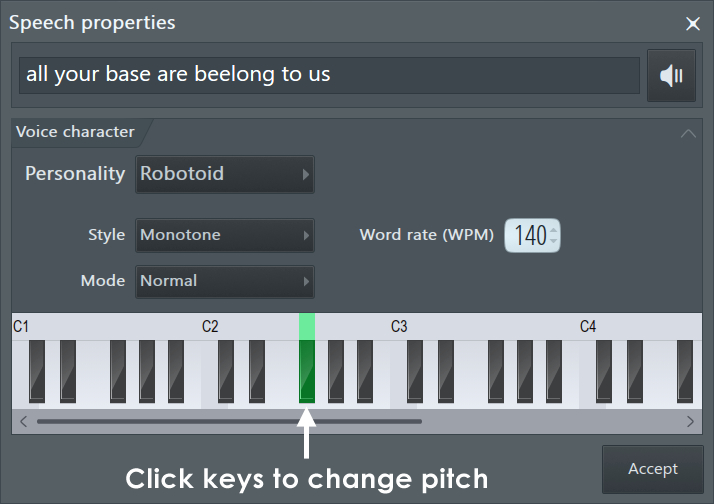
Text Panel
- Speech Text box - Enter here the text to besynthesized by the engine.
- Listen button - Click to preview the samplebased on the current settings.
Voice Character
- Personality combo box - Click this box toselect voice personality. The personality changes the timbre of the voiceused. The rest of the voice settings are also set to the defaults for thepersonality selected.
- Style combo box - Selects intonation stylefor the voice. Monotone/Sing uses constant pitchfor all words. Natural resembles a natural talkintonation. Random select random pitch for eachword.
- Mode - Select the amount of noise mixed inthe voice generated. Normal uses natural levelsfor the noise mixed in the voice. Breathy usesmore noise to create 'breathy' voices. Whispereduses only noise for the voice synthesis, thus creating "whispered"voice effect.
- Rate LCD - Sets the speed of the voice.
- Pitch Semitone combo box - Select the pitchsemitone of the voice.
- Pitch Octave LCD - Select the pitch octaveof the voice.
Accept button - Applies the speech preset to the generator/effect selected. If you have changed some of the settings in this dialog, you will be prompted to save the preset with a new name.
Speech Text Formatting
Pitch shifting of separate words
You can supply a pitch offset for a word. Just place the offset amount (in semitones) after the word as a number, enclosed in parentheses:"Semitone up(1), 2 semitones down(-2)". If in this sample the base pitch is, for example, F#2, the word "up" will have pitch G2(one semitone higher), the word "down" will have pitch E2 (two semitones lower).
Separating words
To get more naturally sounding sentences, you may try replacing intervals " " with underscore "_". So the sentence: "Thisis example sentence", turns to: "This_is_example_sentence".
Note that underscored sentences are recognized as a single word by Fruity Slicer channels and are not sliced properly (see below).
Fruity Slicer Support
When you open a speech preset in a Fruity Slicer channel, the sentence is automatically sliced so each word resides in a separate slice. Because of this feature, a BeatSlicergrid (*.zgr) file is automatically generated by the Fruity Slicer channel, that contains the sentence.