PIANO ROLL
Articulate Tool 
The Piano roll Articulate tool allows you to apply quick portamento, staccato and legato layout to your scores.
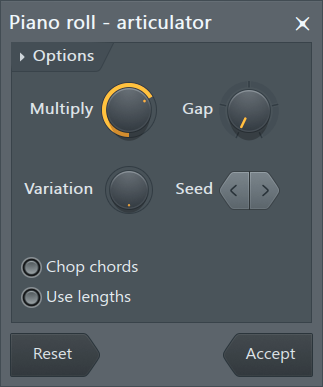
Controls
Options
Open the Options menu to find some useful quick presets.
- Options (drop-down menu) - Contains some articulation presets such as:
- Legato (notes tied together)
- Portato (almost Legato, no it's not 'Potato'!)
- Staccato (short punctuated notes)
- Ensure small gap between notes - Ensures a small gap for more clearly articulated notes/chords.
- Just chop chords - Just perform 'Chop chords' (see below).
- Multiply - Modifies the length of the individual notes as a percentage of their length (10% to 100%)
- Variation - Randomizes the length using the specified amount.
- Seed - Click to try a different kind of randomness to your 'Variation'. A seed is a variable used in a randomization algorithm to ensure a uniquely 'random' result. No it's not a Potato either, stop thinking about Potatoes!
- Chop chords - Where notes (or chords) overlap previously held chords an automatic chop will be made to create a chord.
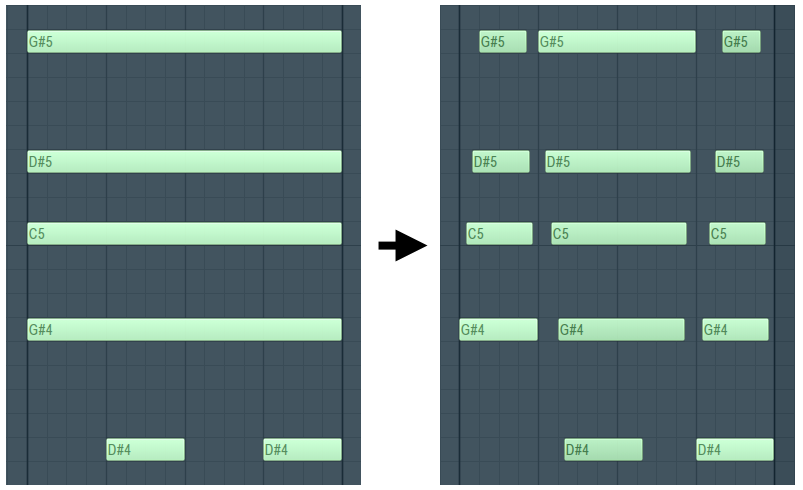
- Use lengths - If enabled, the length is calculated using the original notes' length, otherwise the length is computed so that the notes run in succession without gaps ("legato").
- Only with selection - On: The tool ignores notes surrounding the selected notes for 'legato' style articulations. Off: Notes surrounding the selected notes will be used in 'legato' style articulations. NOTE: A selection has to be made for this option to appear and the 'Use lengths' option must be off.
Action buttons
- Reset - Reset the tool to the default state.
- Accept - Accept changes and close the tool. Note, these changes can be subsequently undone using the Current project History or Ctrl+Z.