MIXING & EFFECTS
Fruity X-Y-Z Controller
The Fruity X-Y-Z Controller is an internal controller plugin that allows you to use your mouse or touch to generate three control sources for controls in FL Studio and plugins. In multi-touch mode, pinch controls the Z-axis.
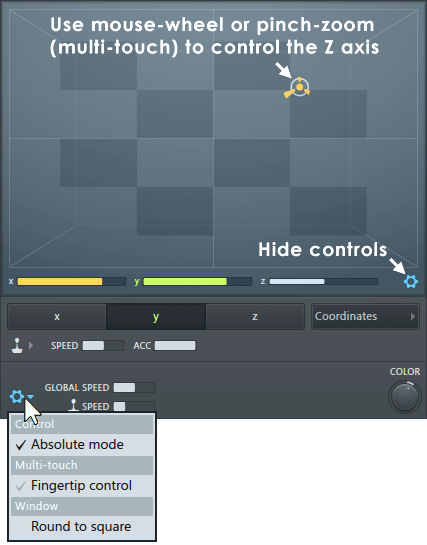
X-Y-Z Panel - Outputs from the plugin for X (horizontal), Y (vertical) and Z (depth) are controlled by the cursor. Z is controlled by the mouse-wheel or pinch-zoom on multi-touch displays. To use the XYZ plugin, place an instance of it in any effects track. Drag in the grid to change the cursor position and the target will follow.
NOTE: Once this plugin is loaded it will appear as an 'Internal controller' link option in the 'Link to controller' Right-click dialog on automatable controls.
Parameters:
Click the X, Y & Z buttons to focus the lower controls to that axis.
- Display Menu:
- Coordinates - XYZ controller position
- Input mapping - Scale control values received from a click-n-drag or touch. The input mapping is applied before the speed or smoothing parameters.
- Output mapping - Scale control values sent out from the plugin. Both Input and Output mappings show the input on the horizontal axis and output on the vertical axis.

- SPEED - Speed at which the axis will change.
- Absolute mode - ON: The control will jump directly to the position you click or touch. OFF: Control will start from its current position when clicked or touched and move relatively. (Right-click) inverts this mode.
- ACC - Acceleration rate to reach maximum speed.
- Global Speed - Global multiplier for the speed of all X, Y & Z axes.
- External controller speed - Sets the speed when using an external controller.
- COLOR - Make it pretty. That's an order!
- Settings - Additional settings:
- Absolute mode - Controller position is 1:1 mapped with the plugin output.
- Fingertip control - Hides the options for safety when performing.
- Round to square - Equalize the width and height.
Plugin Credits: Didier Dambrin