INSTRUMENTS / GENERATORS
PoiZone - Master Controls
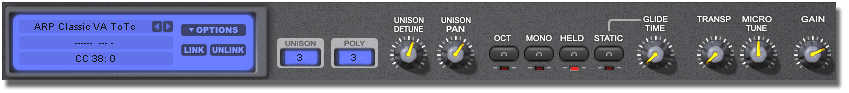
Master Controls
The Master Controls section provides a range of global controls as described below:
Master Display
-
The Display: There are three sub-displays -
- Program Name - To browse the preset list click on this part of the display. To step through the list click on the < > arrows immediately to the right.
- Last tweaked parameter. Displaying last tweaked parameter. Name - value - label [CC number assigned]. [N/A] means no CC is assigned. When PoiZone is opened for the first time, there will be no values (--- ---- ---), meaning that no CC has been touched. As soon as you tweak something the value updates. CC (Continuous Controller) data is MIDI data used to communicate between hardware/software controllers and Poizone. 128 different continuous controllers can transmit values between 0-127. CCs are commonly used for things like MIDI controlling volume (#7), pan (#10), data slider position (#6), mod wheel (#1) or other user-assigned parameters.
- Last CC number and value - Shows the last CC number to be received and the value.
-
OPTIONS: The options are -
- Import CC Map: Imports all CC links from saved FXP. This is used to load Midi Learn settings from FXP saved from your host.
- Import gate pattern: Import a saved FXP containing Gate Pattern data.
- Save Bank (.FXB): Save all patches to a bank file .FXB format.
- Save Program (.FXP): Save current patch to a file .FXP format.
- Load Program/Bank from HD: Opens a load-file dialog so that you can load either .FXB or .FXP files. NOTE: Loading banks (.FXB) will overwrite all the 256 programs in the current bank.
- Clear All CC Links: Unlinks all parameters from all CC's.
- Initialize Program: Resets PoiZone to a default starting condition, useful for patch authors.
- LINK: Link the last tweaked MIDI parameter to the selected target in PoiZone.
-
UNLINK: Unlink the displayed link-relationship.
MIDI learning features in PoiZone - When you send a CC to PoiZone, it updates number and value of that CC. Tweak any parameter (second display updates), send any CC (third display updates), push LINK button and last sent CC is linked to last tweaked parameter. Or push UNLINK is you want last tweaked parameter to be not linked to any CC (then it will display [N/A] ).
Voice Controls
- UNISON: Set the number of unison voices from 1 to 16. 1 = No unison. Unison is similar to chorus in that multiple copies of the final output sound are detuned and panned to create a thicker audio texture.
- POLY: Number of voices that will play with the current patch. 1 to 32 voices are available. Select lower values to emulate monophonic analog synths with voice-stealing.
- UNISON DETUNE: The relative detuning of the unison voices. Higher levels creates a more discordant sound.
- UNISON PAN: The relative stereo panning of the unison voices. Higher levels create a wider stereo field.
- OCT: Even numbered UNISON voices are shifted up one octave. It's useful to create 'human voice-like' patches if a narrow bandpass filter is applied to the patch and UNISON is set to 2 with OCT on.
- MONO: Monophonic playback mode.
- HELD: OFF: All notes will glide. ON: Only held (overlapping) notes will glide.
- STATIC: ON: All notes will glide at a variable rate so that glide-time is independent of the jump size.
- GLIDE TIME: Controls the slide-rate between notes.
- TRANSP: Controls the global pitch in semitones.
- MICRO TUNE: Controls the global pitch in cents. The range is -100 to +100 cents with 0 in the middle position (vertical knob).
- GAIN: Overall, final output level from PoiZone.