INSTRUMENTS / GENERATORS
Toxic Biohazard - Master Panel
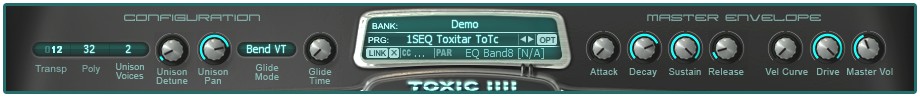
Top Panel
The top section of Toxic Biohazard provides a range of global controls as described below:
Voice Controls (Configuration & Master Envelope)
-
Configuration
- TRANSP - Transposition, controls the global pitch in semitones.
- POLY - Select the maximum number of voices (polyphony) Toxic Biohazard will use.
-
UNISON VOICES - Unison voices are detuned and panned copies of the original voice. This control determines how
many voices Toxic Biohazard will play. Unison has the effect of thickening the sound and is similar to the Chorus effect. However, Unison is a per-note effect while chorus effects the complete output of the plugin.
- Unison Detune - The amount of detune given to the unison voices - for wide silky effects.
- Unison Pan - The amount of stereo spread given to the unison voices. Turning the knob right will widen the spread.
-
GLIDE MODE - This menu determines the glide type.
- Bend VT - All notes will glide at a fixed rate so that larger jumps take longer (Variable Time).
- Held VT - Overlapping notes will glide at a fixed rate so that larger jumps take longer (Variable Time).
- Bend ST - All notes will glide at a variable rate so that glide-time is independent of the jump size (Static Time).
- Held ST - Overlapping notes will glide at a variable rate so that glide-time is independent of the jump size (Static Time).
-
GLIDE TIME - Controls the slide-rate between notes.
When set to minimum, there is no glide.
Master Envelope
- ATTACK, DECAY, SUSTAIN, RELEASE - Global A (volume ramp-up) D (decay rate from peak) S (held level) R (ramp down speed on release) volume envelope modifiers.
- VEL CURVE - When the knob is set to minimum (left) the relationship between velocity and volume is linear. As the knob is rotated to the right higher input velocity is required to achieve the same output volume as the linear setting.
- DRIVE - Overdrive distortion effect (form of soft clipping).
- MASTER VOL - Master volume controls the final output level from Toxic Biohazard.
Preset Control (Center)
Above the Toxic IIII Logo, at the 12'oclock position on the user interface, you will find the Preset Display window. This display shows the name of the preset currently loaded into Toxic Biohazard and provides access to the Preset Options menu.
-
BANK - Click here to open a new bank (the bank options
will show on a drop-down list). Also on the list is the
following item:
- Online Content - - Items below this point in the list are available for on-line download. Click on a bank to download it (of course your PC needs to be 'on-line' to see and download content).
- PRG - Program - Left-clicking on the display window will open the list of all the presets in the currently loaded bank. From that list, you may then navigate to the desired preset and Left-click while hovering over it with your mouse pointer to open it.
- <> - To the right of the preset name is a 'Step through presets' control. Click the RIGHT and LEFT arrows on each side of the display to step forward and backward (respectively) through the currently loaded bank.
-
OPT - Opens the 'Options Menu'. The menu items are:
- Save Program - Saves the currently selected program as a '.tbio' (Toxic Biohazard single program) file.
- Load Program - Load a single program or bank.
- Import CC Map Imports all CC links from saved FXP. This is used to load Midi Learn settings from FXP saved from your host.
- Import MIDI modulations - Imports MIDI routing settings.
- Import Sequencer Pattern - Imports Toxic Biohazard sequencer patterns.
- Swap effects - Swap effect module one and two in the processing circuit. Default is module 1 --> module 2. Sometimes is useful to change the order of effects.
- Reset CC Link Map - Resets the external controller modulation links.
- Reset MIDI modulations - Reset all MIDI controller settings without affecting the other parameters in the program.
- Reset Sequencer - Reset all Sequencer note data without affecting the other parameters in the program.
- Reset Program - Reset all parameters and controller settings to their default values.
- LINK Links the last tweaked MIDI parameter to the selected target.
- [X] Unlink the displayed link-relationship.