PIANO ROLL
Quantizer Tool 
The Piano roll Quantizer is an advanced note quantizer, that can use standard score files as groove presets.
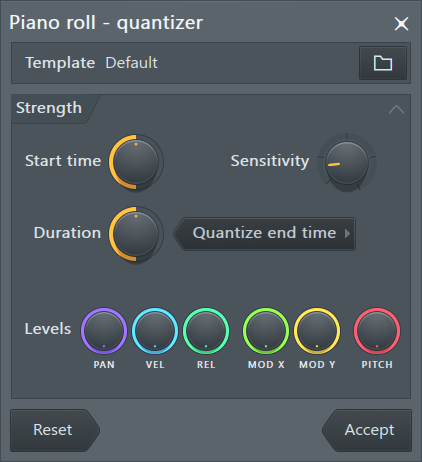
NOTE: The Snap Panel Global Snap selector can be used to control real-time MIDI input quantizing so that post-recording quantization is unnecessary.
Controls
Groove Template
The Piano roll Quantizer uses standard FL Studio Score files (*.fsc) as groove templates to quantize the notes. Click the Browse button to select a groove template. See below for some guides about making such templates.
The Piano roll shows the snap grid (vertical red lines) generated by the groove preset.
Strength
This section lets you set the options that will be used for quantizing.
- Start time - Lets you mix the original start times of the notes (turn left) with the quantized start times (turn right).
- Sensitivity - Lets you set the snap sensitivity: how close to the grid should be a note feature (start time, end time) to be quantized. Turn the knob to right to increase the sensitivity.
- Duration - Lets you mix the original duration of the notes (turn left) with the quantized duration (turn right). In Quantize End Time mode (see below), this knob mixes the end time position instead.
- Quantize mode options - Selects the quantize mode. The start time is quantized in all modes.
- Quantize duration - quantizes the length of the notes according to the snap grid.
- Quantize end time - snaps the end time of the notes to the snap grid.
- Leave duration - retains the original note duration after snapping the start time of the notes.
- Leave end time: Retains the original end time of the notes.
- Levels knobs - With these controls you can mix the original note properties (turn left) with those used in the groove preset (turn right).
Action buttons
- Reset - Reset the tool to the default state.
- Accept - Accept changes and close the tool. Note, these changes can be subsequently undone using the Current project History or Ctrl+Z.
Guides for making groove templates
The templates are regular Piano roll scores, however they are interpreted in a special way to fit the purposes of the tool.
- Only the position and length of the notes are used. Pitch is ignored.
- Note start times are attracted to the nearest start time of the notes in the template. Similar process occurs for the end times.
- Note velocities set to zero (0) will delete the note.