INSTRUMENTS / GENERATORS
Fruity Voltage Controller
Fruity Voltage Controller controls up to 8 channels of Control Voltage (CV) hardware. CV is an analog method of controlling synthesizers, drum machines and other similar equipment. The CV typically controls pitch and the gate signal controls note on and off. The Left and Right channels of a DC coupled Audio Interface can be used to separately control two CV modules or different parameters of the same module, such as pitch and gate (as mentioned above). 4 pairs of outputs are controllable. Normally you would use an instance of Voltage Controller for each voice module in your setup.
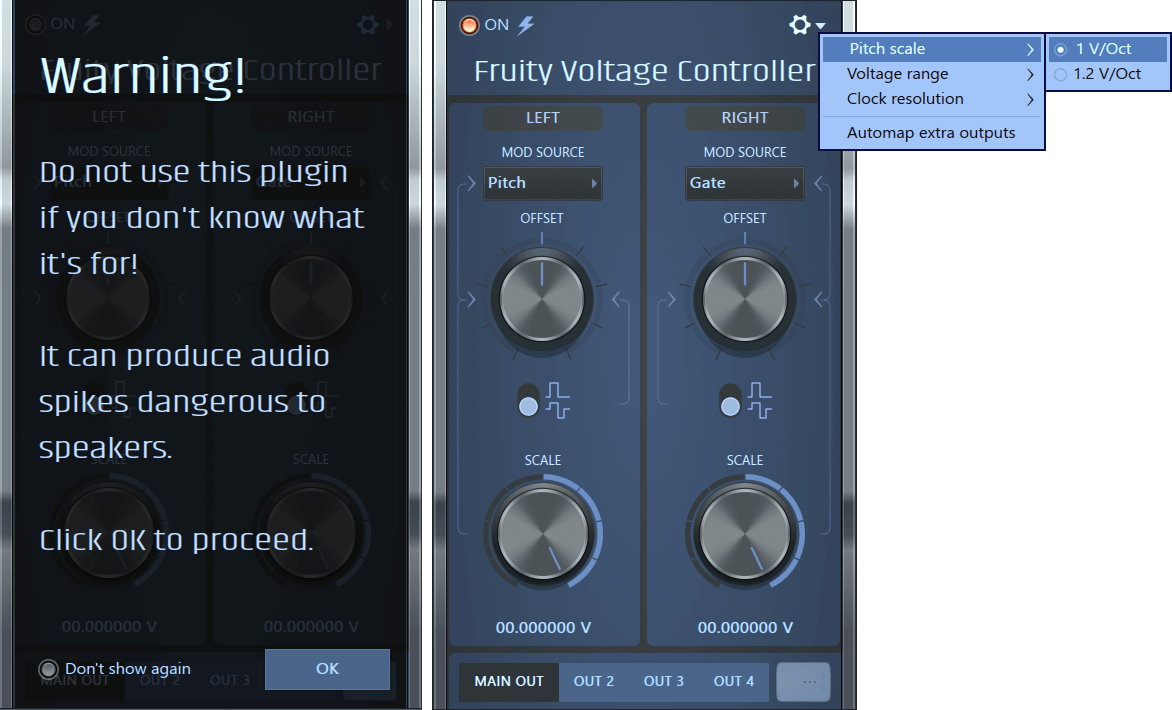
NOTE: This plugin is NOT designed to be used with an Audio Interface connected to speakers. Rather, the signal from Fruity Voltage Controller is sent to an audio interface connected to analog controlled audio devices. Most audio interfaces can't output fixed DC (Direct Current) voltages and are designed to output Alternating Current (AC), signals. Your audio interface must be designed to operate in DC coupled mode. Naturally, any Audio outputs, re-purposed for CV control will be connected to your CV hardware and no longer available for audio duties.
Controlling external CV hardware
When the Voltage Controller receives a note from the Piano roll, it will output a voltage on the Audio Interface output.
Controls
By default, the Main Outputs are used. You can assign 3 extra pairs of outputs by clicking Out 2 to 4 to expose additional pairs of Left and Right CV controls.
Top Panel
- ON - Enables the output from the plugin.
- Settings
- Pitch scale - Choose 1 V or 1.2 V per Octave depending on your hardware standard.
- Voltage range - Choose 5 V, +/- 10, or 0 to 10 V ranges.
- Clock resolution - Choose 2 to 96 PPQ (Pulses Per Quarter note)
- Automap extra outputs - Auto assigns stereo outputs 2, 3 and 4 to Mixer Tracks following the Track Fruity Voltage Controller is routed to. These are offsets to the current Mixer Track.
Main Panel
The Left and Right panels contain identical settings.
- Mod Source - Depending on the selected source the CV function may differ.
- Pitch - Sends voltage compatible with Eurorack™ modular systems "1V/Octave" inputs. This is usually the Eurorack™ standard for pitch calibration, and is the default range of the plugin. A "1.2V/Octave" option is present for Buchla™ modular systems.
- Gate - Sends voltage for the duration of each note (Note ON/OFF)
- Trigger - Note ON generates a short voltage impulse.
- Velocity - Note Velocity generates a voltages (0 to 127 = 0 to Max V). Channel volume is ignored.
- Volume - Note Velocity generates voltages (0 to 127 = 0 to Max V) that is scaled by Channel Volume.
- Panning - Note Panning generates voltages.
- Mod X - Mod X generates voltages.
- Mod Y - Mod Y generates voltages.
- Clock - A constant stream of voltage pulses is sent based on Tempo. You can set from 2 PPQ to 96 PPQ.
- None (0 V) - Set a custom voltage value. Useful when linking Offset to an envelope, for example.
- Offset - Add or subtract a voltage Offset to the output.
- Polarity - Decide if the Offset is unipolar (only adds to the output) or bi-polar (both adds and subtracts from the output). This applies only to the Offset values.
- Scale - Applies to the Offset and Mod Source.
NOTE: Channel Output = Scale * ( Mod Source + Offset).
Outputs
There are 4 pages of Left/Right stereo outputs. By default the Main Outputs are used. To assign three additional pairs of CV outputs, click Tabs Out 2, Out 3 and Out 4. Each has a unique set of Left and Right CV controls. Set the Mixer Track offset for each Output with the field to the right of the tabs. You can also use Settings > Automap outputs from the top panel.
NOTE: All 4 control pages will respond to the notes in the associated Piano roll, these are not independent in this respect. For independent note control use additional instances cf Fruity Voltage Controller.
Plugin Credits: Pierre M. (ShiniKnobz) / Christophe Dupire
User Interface: Miroslav Krajcovic