MIXING & EFFECTS
Gross Beat
Play with time! Gross Beat is a real-time, audio-stream playback, pitch, position and volume manipulation effect. Gross Beat stores audio in a 2-bar rolling buffer controlled by 36 time and 36 volume mapping envelopes for easy beat-synced glitch, stutter, repeat, scratching and gating effects. Welcome to Gallifrey Time Lord!
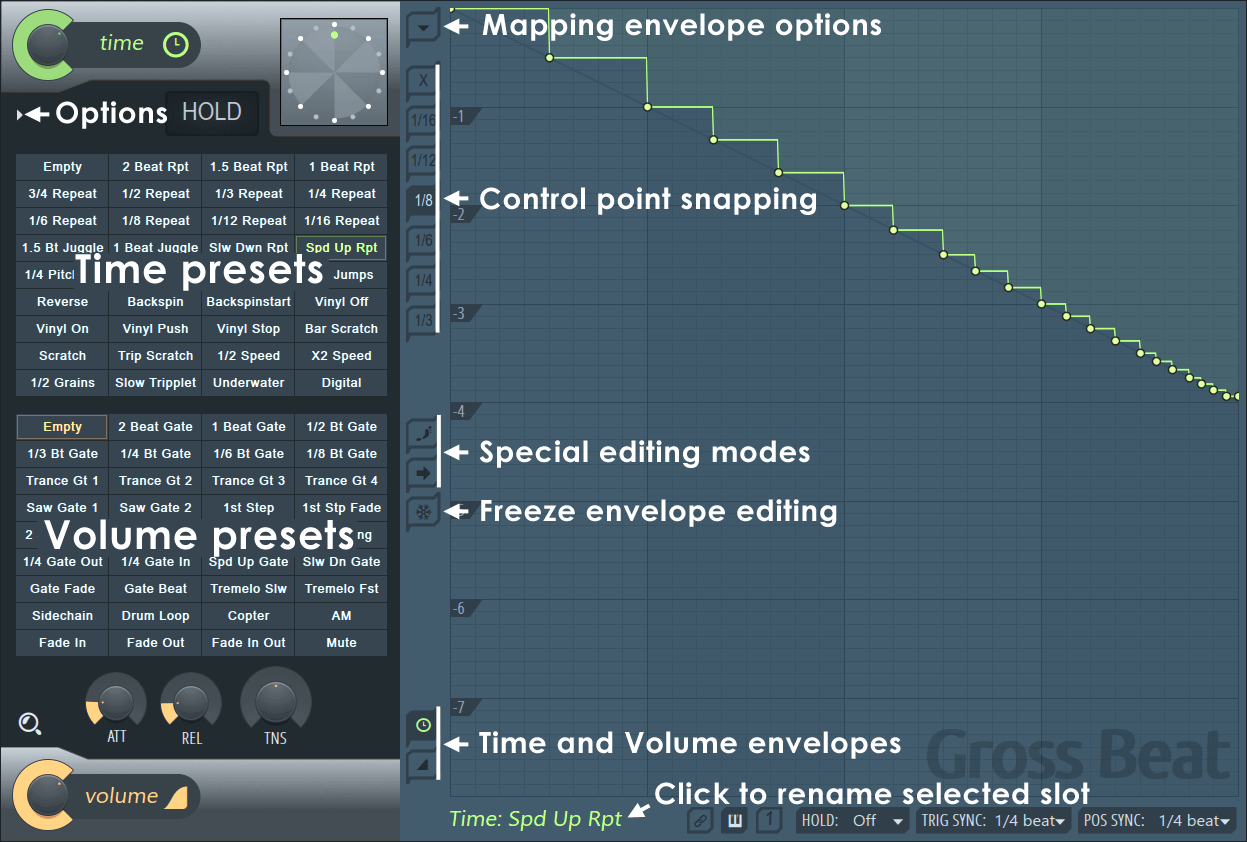
VST Hint Bar
The Hint Bar is common along the bottom of all Image-Line VST plugins and displays the values of knobs and sliders as they are changed on the plugin interface. Hints will also be shown if the mouse pointer is hovered above plugin features, this is a quick way to learn how plugins work. Two other useful features of the Hint Bar are the Plugin Options Menu (1) and the preset controls, (3 & 4).
NOTE: The VST version of Gross Beat must be purchased separately through the Image-line store. Download and test the demo version of Gross Beat VST from the Gross Beat page on the Image-Line website.
Controls & Features

- Plugin options menu:
- Help - Opens this document.
- Load VST preset/bank - Opens a browser dialog to load .fst/.fxp (preset) and .fxb (bank) files.
- Save VST preset - Opens a browser dialog to save the current program settings as an .fxp file.
- Save VST bank - Opens a browser dialog to save all presets as a .fxb (bank) file.
- Resize - The VST version can only be resized using these menu options:
- Full - Full size Gross Beat showing the Mapping Envelope area.
- Compact - Hides the Mapping Envelope area. If the Scratching Clock is hidden in compact mode, a mini Mapping Envelope display will replace the clock.
- Global MIDI learn - When selected, links made with external controllers are remembered for the current session. That is, until the plugin is closed.
- Rendering mode - Forces the plugin to use the highest quality, select when rendering/bouncing.
- Use MIDI modulation as X - By default, Modulation = Y, Breath = X. Selecting this option swaps these relationships so Modulation = X and Breath = Y. X & Y refer to the X/Y modulation pad controls.
- Image-Line website - Opens a browser page with Image Line Software selected.
- Hint - Hints will also be shown if the mouse pointer is hovered above plugin features. Values are shown when the control is changed.
- Preset menu - Opens a menu of the presets loaded in the current bank.
- Preset selector - Step forward/backward through the preset list.
Main Options
Time Settings
Volume Settings
Envelope Mapping Panel
Plugin Credits
Code & Graphics: Didier Dambrin.
VSTi Port: Frederic Vanmol.
...watch out for falling satellites!