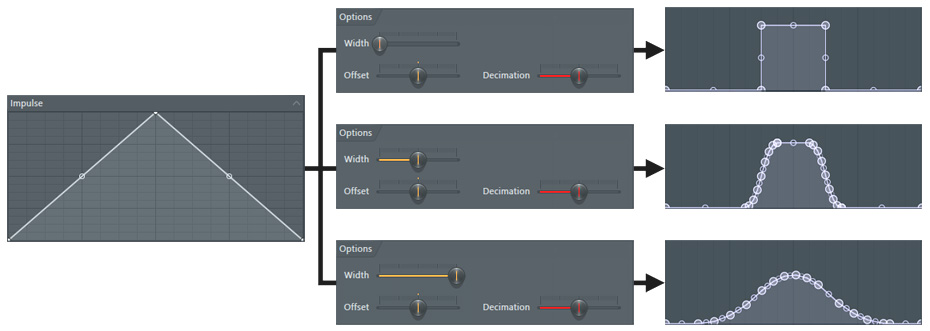TOOLS
Envelope Filter Tool
The Filter Tool modifies the envelope by filtering it according to the Impulse curve. its main purpose is to smooth complex envelope shapes. The filter Impulse is a numerical function that is multiplied across each point in the original envelope and values distributed to surrounding envelope points according to the Impulse shape. More technically, the Impulse is applied as a moving window (convolved) over the original envelope according to the Width and Impulse settings.
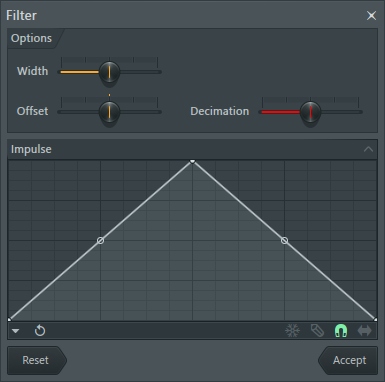
Controls
Options
- Width - Change the width of the envelope's smoothing window. High settings (right) smooth the envelope. The minimum setting (fully left) should return the original envelope's shape.
- Offset - Horizontal offset of the envelope.
- Decimation - Change the density of the filtered points, turn left for more points or right for less.
Impulse
The target envelope is convolved (multiplied) by the envelope set here. That is the Impulse envelope is swept across the target envelope and points cross-multiplied.
Action buttons
- Reset - Reset the tool to the default state.
- Accept - Accept changes and close the tool. Note, these changes can be subsequently undone using the Current project History or Ctrl+Z.
Mini Tutorial
A good way to learn the effects of the Filter Width and Impulse controls is to apply it to a well defined envelope, such as a simple rectangle (as shown below).