FL Studio Mobile
FL Studio Mobile - Home Panel Shop
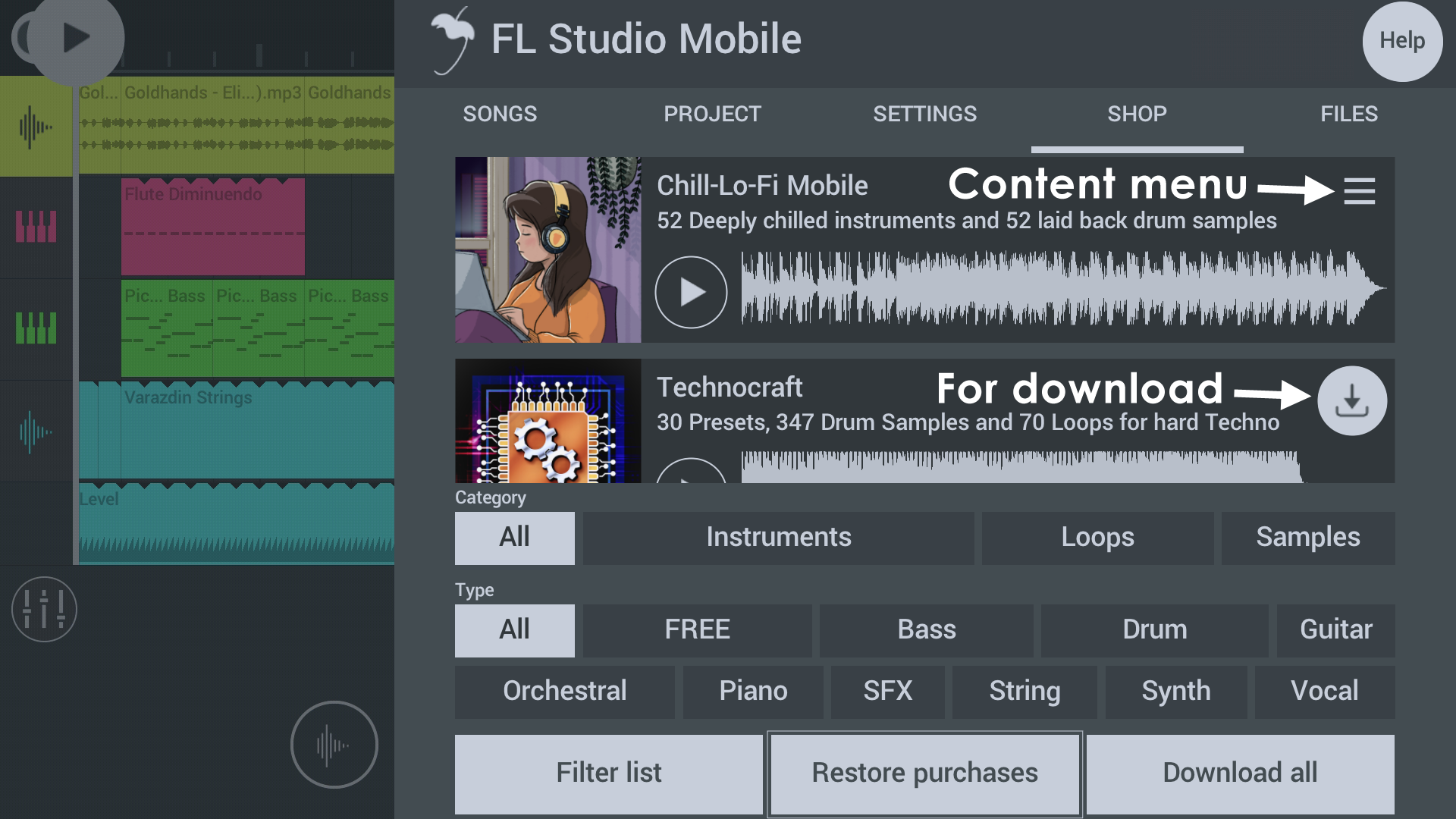
NOTE: Tap the 'Filter list' button to see content tags to quickly locate the content you need. For example - Show only 'Free' content.
Parameters
Tap Home (Button) > Shop to access the following:
SHOP
Shop - You can download free content and or purchase additional content from this tab.
- Preview content - Press the play button to hear demo music featuring the product. You can tap along the waveform to jump around the track.
- Content menu - Options include:
- Browse - Discover content in the pack. This may include Samples, Presets or Demo Songs for example.
- Reinstall - Use to reinstall deleted packs, resolve issues with incomplete downloads or the content is updated.
- Uninstall - Allows you to remove the content if you are looking to free up space on your device.
- For download - This icon will show on Free and Purchased content. Tap to initiate installation.
- Buy - Tap the button to purchase additional content. The transaction is completed through the App store. NOTE: After tapping Buy, (you may be required to sign-in to your account) will be shown the product price. You will always have the option to quit the purchase process without buying the content. In other words, it's safe to tap Buy to check item pricing.
- Filter list - Shows a list of category filters by Category and Type so you can search for content by Format (Instruments, Loops & Samples) and Type (Bass, Drums, etc). ALL shows all content. If you select more than one filter tag, content will be shown that includes all the selected tags. FREE shows only products available for immediate and free download.
- Restore purchases - Allows you to restore purchases across devices that have been previously registered to your Image-Line Account. If you install FL Studio Mobile on a new device, or after a clean installation, tap Restore Purchases to unlock your purchased content. If you have not registered the device you will be asked to do so after using the button. Alternatively, prior to using the function tap Help > Create account and follow the prompts. If you already have an account you can login, otherwise create one. NOTE: Registering content to your Image-Line Account allows you to unlock the same content on all platforms.
- Download all - After registereing FL Studio Mobile to your Image-Line Account, you can download all purchases on any new installation on any platform (Android, iOS, macOS or Windows).