FL Studio Mobile
Tuned EQ
Boost and cut selected frequency bands. Quick and easy! For more precise frequency selection use the Parametric EQ
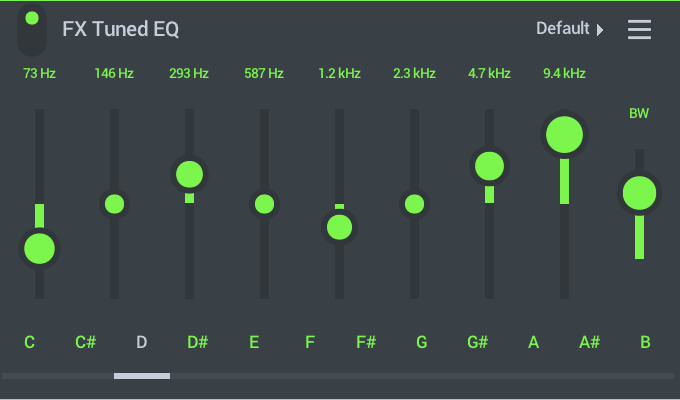
To load presets tap the 'Default' (upper right) and choose from the Presets List.
Parameters
- Frequency Bands - There are 8 bands. You can cut (remove) or boost the frequencies as shown.
- BW (Bandwidth) - Down is narrow and focused on the center frequency of the Band. Useful for stopping specific frequencies ringing. Up each band is wider and affects frequencies either side a little more.
- Scale Control - Use the scale notes to set the root note frequencies of the EQ. Each band will be tuned to the root note of octaves in the scale. NOTE: For example, when the scale is set to A (see above), the third octave is 440 Hz (A 440). You can use this to adjust the level of the fundamental frequencies for specific notes.