Information about your license key
NOTICE: Your license will expire in 7 days or less!
Your license is about to expire. If it expires, FL Studio will run in Demo Mode until you update with a new FREE license downloaded from your Image-Line Account.
How to update your license key?
- If your computer is connected to the internet: Enter your Image-Line Account email and password at the FL Studio About panel and this will automatically install a new license, restart FL Studio and you are good to go.
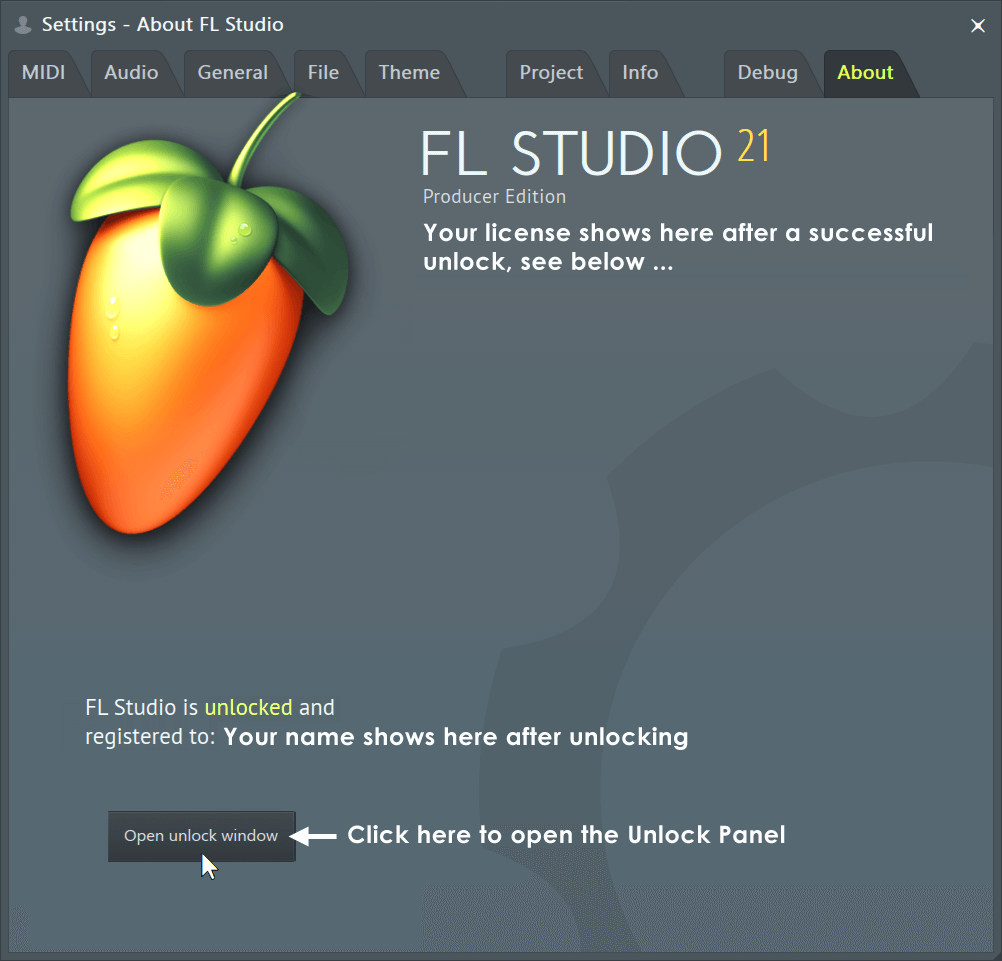
- If your computer is not connected to the internet: Use a computer with access and login to your Account at Image-Line to download a new FLRegkey.Reg file. Copy this to your FL Studio computer and use the About Panel and use the 'Unlock with file' option to select your FLRegkey.Reg.
That's annoying will it happen again?
No, your new registration code will be permanent and won't expire again, we apologize for the hassle. We hope you understand the security system explained above and the brilliance of our cunning plan. NOTE: When you update to a new version of FL Studio, you will need to re-unlock it, as is normal practice.
Need Help?
If you have problems or require further help you can submit an online help-request to contact one of our staff.
Copyright© Image-Line Software
|