FL Studio Mobile
Equalizer (Parametric EQ)
Equalization is a sophistocated form of 'Bass/Treble' control. More accurately, equalizing is the process of increasing or decreasing the loudness of specific frequencies in the sound. To improve your mix; listen critically and cut any frequencies that are annoying, 'droning' or sound out of place.
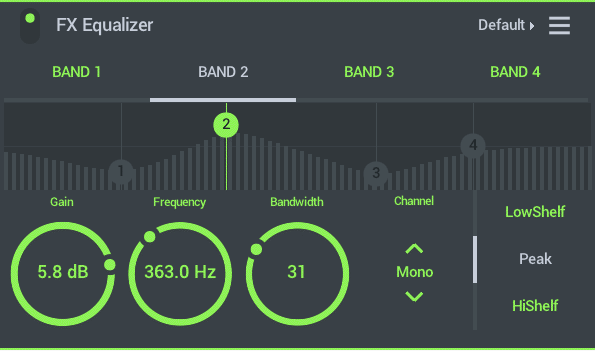
To load presets tap the 'Default' (upper right) and choose from the Presets List.
Parameters
The Equalizer is the most advanced 4-Band parametric equalizer plugin. The Band type (shape), center frequency and width of each Band are fully adjustable. You can choose from: High Shelf, Low Shelf, Peaking filters for each Band independently.
To set, tap the BAND tab to access:
- Gain - Boost or Cut the target frequency. We strongly recommend CUTTING unwanted frequencies rather than BOOSTING wanted ones. It is the same thing, and avoids over-driving the master mix levels.
- Frequency - Center or tareget frequency of the equalizer band.
- Bandwidth - How wide the effect is around the center frequency. You can zoom in on just a small band or make large-gentle changes acros many frequencies.
- Channel - Stereo channel controls:
- Mono - Left and right Channels are equalized the same.
- Left - Only the Left Channel is equalized.
- Right - Only the Right Channel is equalized.
- Opp. L - Whatever equalization gain is applied to the Left Channel, the Right Channel receives the opposite equalization amount (positive vs negative).
- Opp. R - Whatever equalization gain is applied to the Right Channel, the Left Channel receives the opposite equalization amount (positive vs negative).
- Band Kind - Choose from:
- Low Shelf - Affects all frequencies below the BANDs Frequency.
- High Shelf - Affects all frequencies above the BANDs Frequency.
- Peaking - Affects only the frequencies around the BANDs Frequency.