MIXING & EFFECTS
Fruity NoteBook
Fruity NoteBook is a 100-page notepad, useful for song information, story, lyrics or personal notes, it supports Rich Text Format (RTF) data. If you would like to use HTML, Fruity HTML NoteBook.
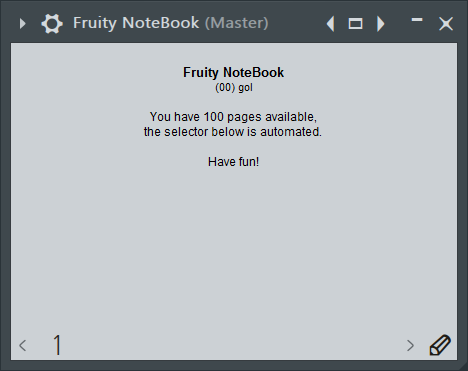
Using NoteBook
- Add notes - Select a page using the page selector along the bottom and click in the Note area and type your notes.
- Paste notes - You can paste different text formats from rich text editors, such as WordPad (use keyboard shortcuts - Ctrl+C [copy] and Ctrl+V [paste] between editors), but not pictures.
- Change pages - The page number selector (showing 1 in the bottom of the picture, left) is automatable, so you can synchronize the pages with a song.
- To automate the notebook in time with a song - Use an automation clip to turn the pages. Right-click the slider and select 'Create automation clip'. Place the Automation Clip in the Playlist.
You will need to create steps in the Automation Clip where you want the pages to flip. Two things to help you here are:
- Adjust vertical sensitivity - Use the Automation Clip Channel settings Max/Mix controls to adjust the vertical sensitivity/range of the Automation Clip.
- Create automation steps - Right-click the first control-point you add to the Automation Clip and select 'Hold' mode. Each point added after this will create a step.
Plugin Credits: Didier Dambrin