MIXING & EFFECTS
Tuner
Tuner is a visual indicator for the state of tune of monophonic audio inputs. Tuner is perfect for use with guitars, brass and woodwind. Vocalists can get in-tune or use Tuner for pitch training. If you are looking for a real-time pitch correction plugin see Pitcher. If you are looking to post-correct recorded audio, see Newtone.
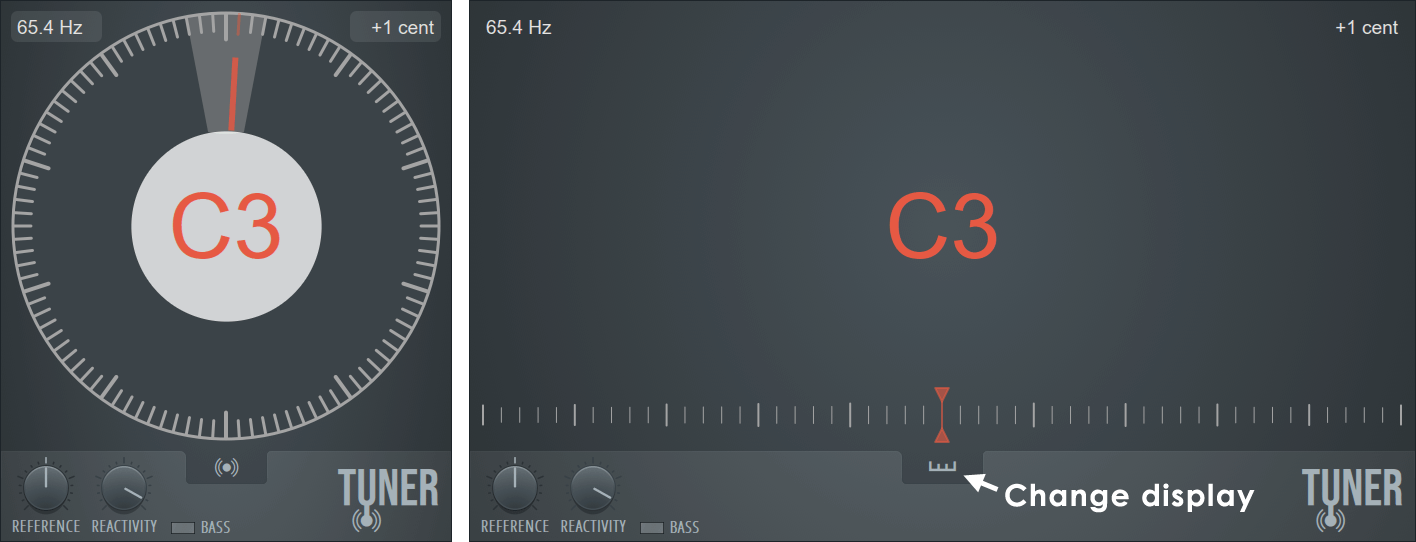
NOTE: Tuner will auto-detect the Clarinet and self destruct. Clarinets are considered dangerous and should be kept out of the studio. Preferably locked in lead box placed at the bottom of a mine-shaft. Filled with concrete until they B♭.
Video Tutorial
Controls
- Reference - Note A at 440 Hz is the standard. Change perfect A to vary between 400 and 480 Hz reference.
- Reactivity - Sensitivity to changes in pitch:
- Fast/Right - The Tuner responds more quickly to changes in pitch. Best suited to kick drums, synthesizers, sample sources and higher-pitched sounds like whistling, where you are trying to track instant changes or short snippets of sound. Detection range: F1 - C10.
- Slow/Left - Responds more slowly to changes in pitch. Best suited to guitar, woodwind, brass and vocals or unsteady live instruments. Detection range: F1 - E7.
A continuous reactivity / speed control is provided so you can set the perfect responsiveness. So the Tuner is fast enough to detect the pitches you are interested in, but it's not so fast as to be jumping around detecting every minute transient variation in pitch.
- Basic - Displays note name, octave, frequency and offset as a line beneath the detected pitch.
- Dial - Displays note name, octave, frequency and offset indicated on a clock-face. Minor ticks are in Cents.
Plugin Credits: Maxim Zaev (Code and GUI design). Miroslav Krajcovic (GUI finnessing).