MIXING & EFFECTS
Vintage Chorus 
Vintage Chorus is a Chorus inspired by and modelled after the Roland Juno 6's Bucket Brigade Delay (BBD) Chorus. This Chorus is well known for its warm, analog sound. Due to the popularity of the sound many hardware and software companies have offered clones of this Chorus. Vintage Chorus goes further however by offering more than the traditional Chorus I/II/I+II modes. You can also freely define Delay Times, LFO Speed, LFO Waveform, polarity of Wet signal & more. Add this effect to any material for instant satisfaction!
Related plugins: Hyper Chorus and Fruity Chorus.
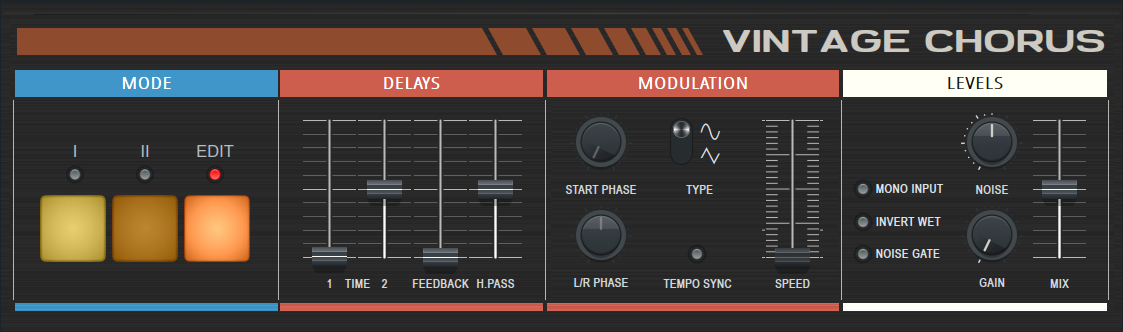
Parameters
Mode
Chorus mode. NOTE: When Mode I or II are enabled, the Modulation & LFO sections are inactive:
- I - Emulates the Juno 6 Chorus I.
- II - Emulates the Juno 6 Chorus II.
- Chorus I+II - (Shift+Click) the disabled Chorus mode to engage both modes. This is possible on a Juno 6 Chorus by pressing Mode I and II together. Originally a 'hack' to obtain a third Chorus mode, probably not planned by the manufacturer.
- Edit - Allows editing of all parameters. Only some parameters will be available for change, all non-editable panels will be disabled (Modulation and LFO panels are dimmed).
Delays
- Time 1 - Delay Time 1. The Chorus modulates between Delay Time 1 & 2.
- Time 2 - Delay Time 2. The Chorus modulates between Delay Time 1 & 2.
- Feedback - This parameter is not present in the original Juno 6 Chorus. It allows feedback from output to the input, resulting in a more radical/flangy Chorus effect.
- H Pass - Highpass frequency cutoff for the filter applied to the wet signal.
Modulation
- Start Phase - When LFO speed Host Sync is active, the LFOs will restart at this Phase (while still taking the Left/Right Phase Difference into account).
- LR Phase - Left/Right Phase Difference. There are 2 (dephased) LFOs used in the Chorus. This parameter will change the phase between them. Greater dephasing equals greater stereo effect.
- Type - LFO waveform (Saw and Sine). When in Custom mode, will change the waveform used for the Chorus' LFOs.
- Tempo Sync - When activated the LFO waveform is synced to the project Tempo.
- Speed - LFO Speed active when Custom mode is used. Will change the speed at which the Chorus' LFOs repeat. In Tempo mode use (Right+Click) > 'Set' to choose Tempo-matched values.
Levels
- Mono Input - Converts the input signal to mono before applying the Chorus effect.
- Invert Wet - Inverts the polarity of the wet signal. This can result in interesting sound changes.
- Noise Gate - Adds a noise gate behind the output signal, this to remove hiss again in case no sound is playing. This has the advantage that hiss will be present when a sound is played, thus giving the sound an analog touch without messing up silence.
- Noise - Level of hiss (noise). The hiss follows the LFO of the Chorus, as is found in the original Juno 6 Chorus hardware. Vintage analog hiss, who could ask for more?
- Gain - Post-mix gain adjustment.
- Mix - Mix between wet & dry signal.
Plugin Credits
Daniel Schaack: Engine.
Miroslav Krajcovic: User interface.