MIXING & EFFECTS
Vintage Phaser 
Vintage Phaser is a Phaser inspired by and modelled after the Electro-Harmonix Small Stone Phase Shifter™ as used by Jean Michael Jarre most famously on Oxygene.
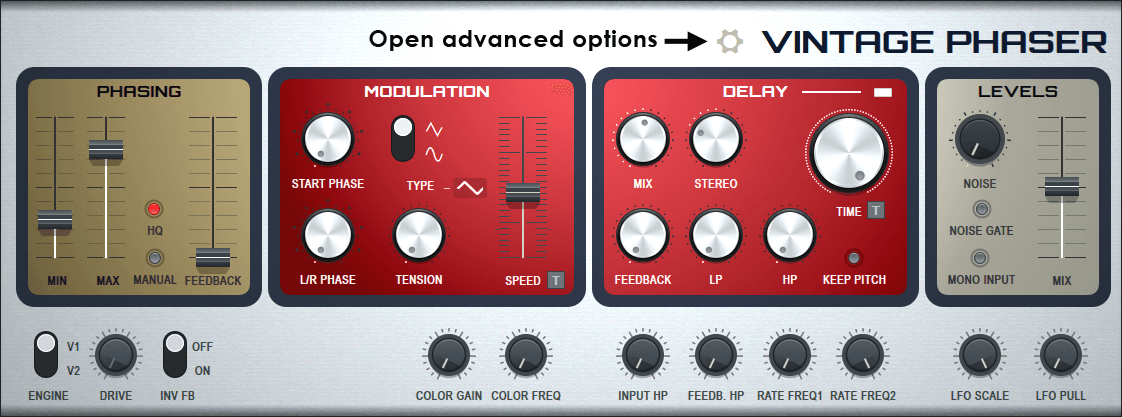
Phasing is similar to the sound you will hear when a jet plane flies overhead. The sound of frequencies fading in-and-out to make a slowly 'whooshing' sound. In a plugin this happens when you mix a copy of a sound with itself but very slightly delayed. If you move the delay timing slowly, you get a phaser!
Parameters
Phasing
Phasers modulate between two phase states set at the Min and Max frequency to create the 'phasing' effect.
- Min (Frequency) - Phaser Stage Minimum Frequency. LFO will move between Min Frequency & Max Frequency all the time.
- Max (Frequency) - Phaser Stage Minimum Frequency. LFO will move between Min Frequency & Max Frequency all the time.
- HQ - Activates oversampling to improve audio quality.
- Manual (Switch) - When activated, the MIN/MAX Sliders are replaced with a single Frequency slicer that allows to manually adjust the phaser frequency. Automate it.
- Feedback - Determines how much of the Phaser stage's output is fed back into its input. More feedback results in a sharper phasing sound.
Modulation
Phase LFO modulation parameters. These determine how the phase moves between the Min and Max frequencies.
- Start Phase - When LFO speed Host Sync is active, the LFOs will restart at this Phase (while still taking the Left/Right Phase Difference into account).
- Type (Switch) - LFO waveform (Triangle and Sine).
- L/R Phase - Left/Right Phase Difference. There are 2 (dephased) LFOs used in the Phaser. This parameter will change the phase between them. Greater dephasing equals greater stereo effect.
- Tension - Modify the LFO shape to simulate 'wonky' and degraded electronics or a sagging battery.
- Speed - LFO Speed active when Custom mode is used. Will change the speed at which the Phaser' LFOs repeat. In Tempo mode use (Right+Click) > 'Set' to choose Tempo-matched values.
- Tempo Sync (Switch) - When activated the LFO waveform is synced to the project Tempo.
Delay
Audio Delay.
- Activate (Switch) - Activates the delay section.
- Mix - Mix between delayed and real-time throughput signal.
- Feedback - Feedback to the delay loop.
- Stereo - Left delays the Left Channel. Right delays the Right Channel.
- LP / HP Low-pass and High-pass filter cutoff. Frequencies are allowed to pass below the LP and above the HP settings.
- Keep Pitch - Maintains pitch as delay is modulated.
- Time - Delay time.
- Tempo Sync - Delay times are set in beat units rather than ms.
Levels
Output level
- Noise - Adds analog modeled noise to the output.
- Noise Gate - Only produces noise when there is an active input. NOTE: The original hardware makes noise all the time. Like the neighbors kids.
- Mono Input - Forces the input signal to mono.
- Mix - Determines mix between Wet & Dry signal.
Advanced
Click the gear icon on the top of the UI to open this section. Alternatively you can drag down on the lower edge.
- Engine - V1: The original engine. V2: Features an Operational Transconductance Amplifier (OTA) simulation to more accurately emulate the original. This circuit structure that determines where the nonlinearities are placed in the filter. The result of these nonlinearities is that you have a warmer and richer sound.
- Drive (V2 engine only) - Increases the amount of saturation (a soft distortion) by making the input signal louder and the output quieter to compensate.
- INV FB (V1 engine only) - Invert feedback. This is a 180 degree phase shift (polarity inversion) of the feedback signal which is added back to the input signal. This results in a different sound with notches appearing at different places in the frequency spectrum as opposed to when not using Inverted Feedback.
- Color Gain - Gain of additional Low-Shelf post-phaser stage.
- Color Freq - Frequency of additional Low-Shelf post-phaser stage.
- Input HP - Cutoff frequency of input high-pass. Frequencies below the cutoff are removed.
- Feedback HP - Determines cutoff frequency of high-pass in feedback path.
- Rate Freq 1 - Minimum LFO frequency. This is the frequency when SPEED Slider is at minimum (with Tempo Sync off).
- Rate Freq 2 - Maximum LFO frequency. This is the frequency when SPEED Slider is at maximum (with Tempo Sync off).
- LFO Scale - The higher the value of this parameter, the smaller the LFO's output amplitude gets as its speed increases. When this parameters is 0, no scaling of the LFO's output amplitude happens with increased speed.
- LFO Pull - LFO Maximum depth Pull Down. The higher the value of this parameter, the more the phaser frequency gets pulled down towards 0 as its speed increases.
Plugin Credits
Daniel Schaack: Engine.
Dario Sanfilippo: OTA filter DSP.
Miroslav Krajcovic: User interface.