PROJECT SETTINGS
Project Info
The Project Info page contains fields for the song title and additional information about the project. Author information is automatically saved in rendered audio files and may be useful for establishing copyright. To view your file author information:
- Windows - Open Windows Explorer, right-mouse click on the file and select Properties > Details.
- macOS - Open the folder in the Finder. Click 'Get info' or Right-Click the file and choose 'Get info'.
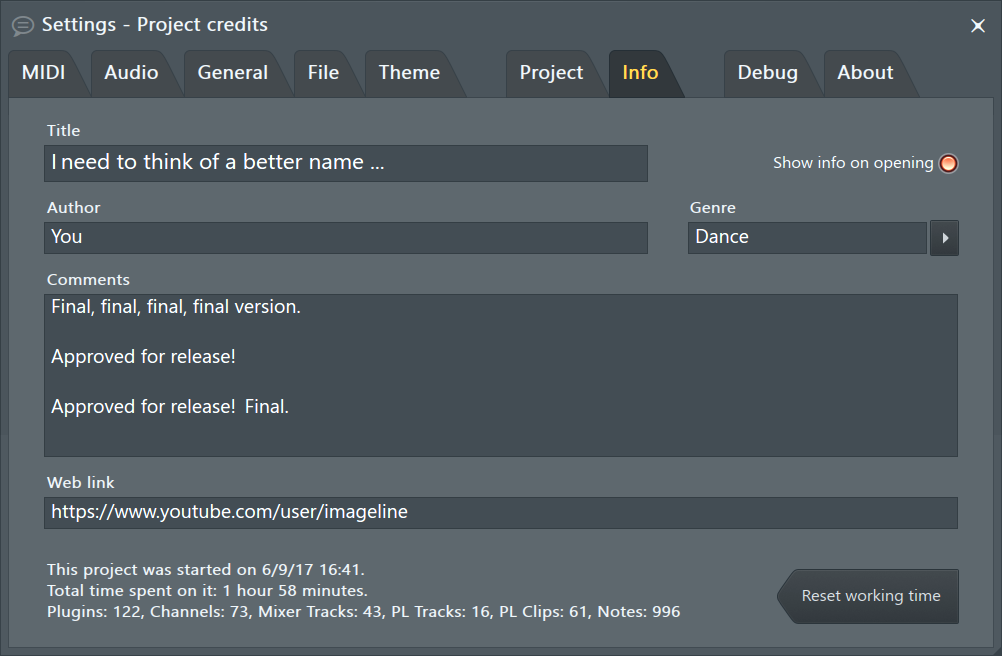
NOTE: If the project settings icons are not visible in the side bar on left of the screen, click the Project button to expand the section.
Options
- Title - In this field you can write the title of your song.
- Genre - Genre of your song. This parameter is compatible with genres in .mp3 and .wav files and is saved when you export your project to an audio file.
- Author - Enter the name of the project author (composer) here. This information is saved in .mp3 and .wav files on export.
- Info - Enter additional information about the song here.
- URL - Enter the URL of your homepage or your e-mail address here.
- Show it on Open - If activated, a small window displaying the title, info and clickable URL will appear when a project is opened.
- Reset working time - Time is money! The log to the left of the button shows (approximately) how long you have been working on the project by tracking activity. Tip: Glue a wireless mouse to your dog and earn more money!








