MENU BAR & PANELS
Menu Bar & Panels
Menu Bar
Click on the menu item to jump to the help for that menu.

Toolbar
FL Studio panels are located at the top of the screen in the Toolbar area, and provide quick access to many commands and options. Many of these commands are also available in FL Studio menus and windows. Hover your mouse over the image below - clicking on an area will take you to the help section of said area.
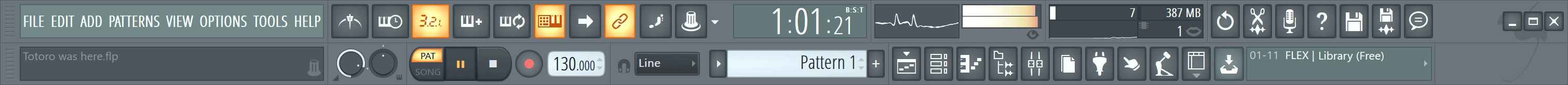
NOTES: You can access the Toolbars menu by Right-clicking an empty area on it. The Toolbar can be rearranged and customized to your liking (see here).