FL Studio Mobile
FL Studio Mobile - Mixer
The Main Mixer can be a good location to perform live with FL Studio Mobile. It allows you to select Tracks, play Racks and adjust levels. It mirrors the controls found on the Playlist > Track Mixer.
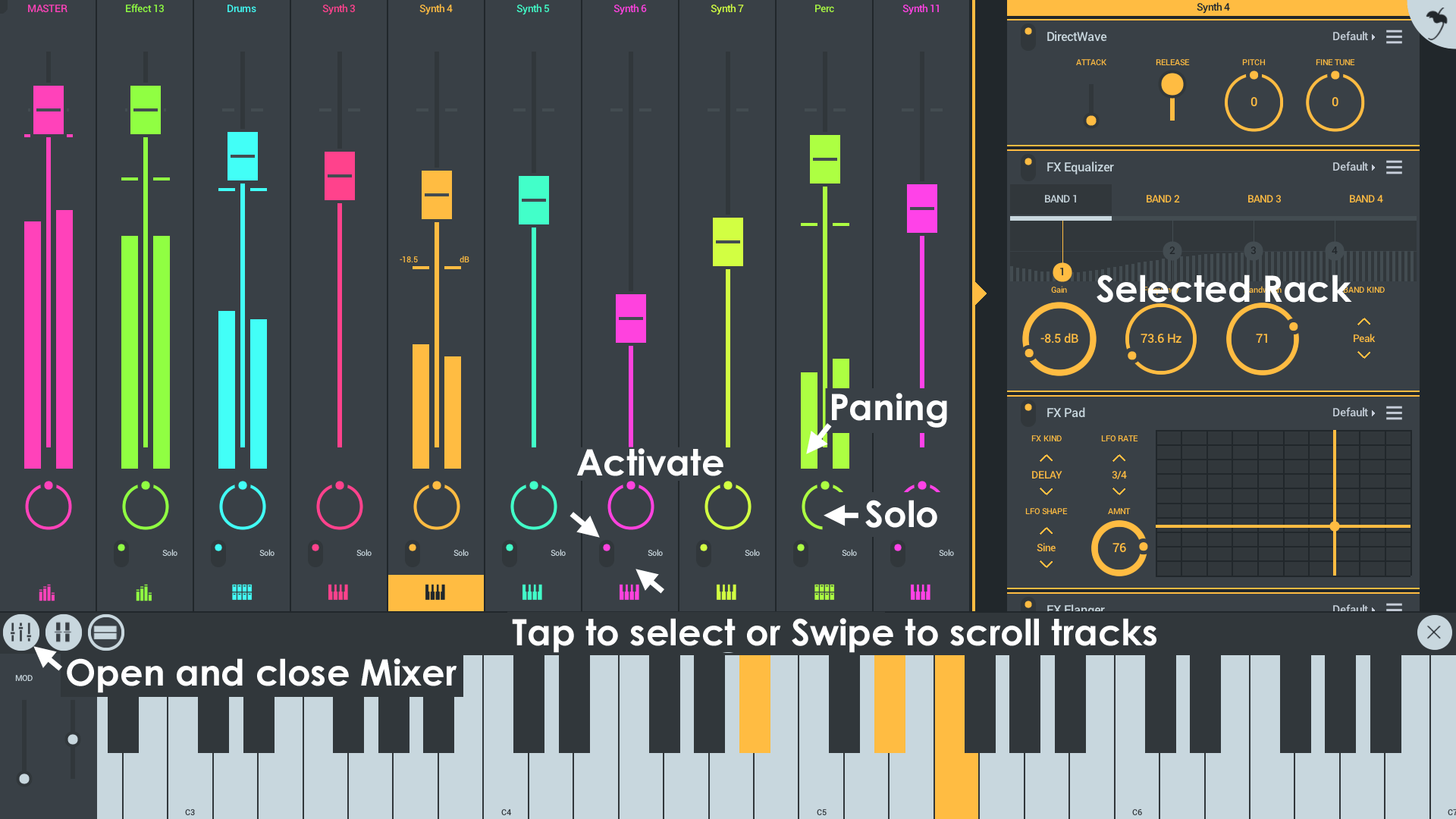
Parameters
The FL Studio Mobile interface is designed for touch so uses tap-and-hold (right-click), short-tap and long-tap commands. The order of Mixer Channels reflects the order of Tracks in the Playlist.
- Faders - Tap and slide to adjust levels. There is one Mixer Track for every Playlist Track.
- Pan - Position the sound in the stereo space. Left to Right.
- Activate - Use the switch to enable and disable (Mute) tracks.
- Solo - Hear only the selected track.