FL Studio Mobile
Phaser
Phasing is a sound created by phase cancellation created by combining multiple, variously delayed copies of the input sound. It sounds a little like listening to the world through a long drain-pipe. Hard to explain, but you will instantly recognize it when you hear it. Related effects are the Comb Filter and Flanger.
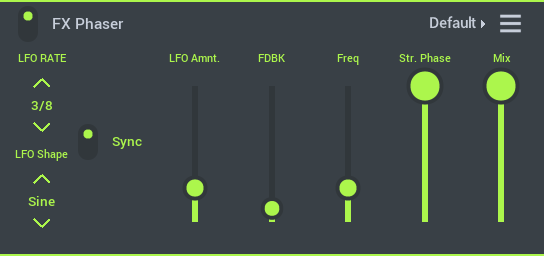
To load presets tap the 'Default' (upper right) and choose from the Presets List.
Parameters
- LFO Rate - The rate at which the flanger is modulated according to the LFO shape. When Sync is selected the LFO will be synced to tempo.
- Sync - Tempo Sync. See LFO Speed.
- LFO Shape - Choose between: Sine, Saw, Square.
- LFO Amount - How deeply the flanger is modulated.
- Feedback - Sets the feedback amount. Set to high values to make the flanger 'whistle'. Try high settings with heavy filtering (for example 99% feedback + the filter at 0.95) for special effects.
- Frequency - Center frequency around which the phase cancellation occurs
- Str. Phase - Phase of the 'flanged' signals.
- Mix - Amount of phasing heard.