FL Studio Mobile
Moving from FL Studio Mobile 2 to 3
This page is for those making the transition from FL Studio Mobile 2 to 3.
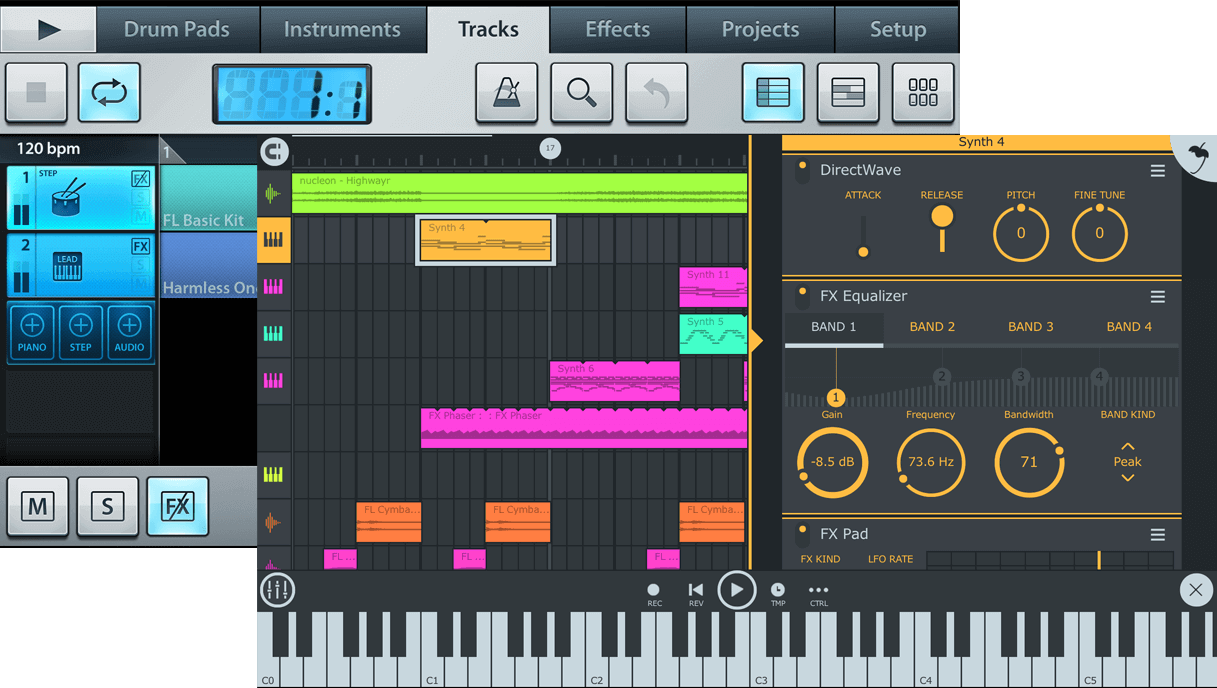
Why we radically changed FL Studio Mobile
We understand how frustrating it is when developers change an application you are familiar with. Ideally we would have set up a new FL Studio Mobile application and allowed you to migrate to it when you were ready.
HOWEVER, here is why we had to force this change on some of you who were using the old version 2:
-The Google Play and Apple iTunes App stores do not allow us to create a new FL Studio Mobile application and migrate FL Studio Mobile 2 customers to it.
-If we did this, you would need to purchase FL Studio Mobile 4 separately, and that is not how we roll here at Image-Line. Therefore, to deliver the free FL Studio Mobile updates you paid for, we needed to install FL Studio Mobile 4 over FL Studio Mobile 2.
-The key point is, FL Studio Mobile 4 is a radical departure from FL Studio Mobile 2 and it will require some effort on your part to learn a new application and workflow. We know many people don't like that, but the App must progress, and we know that long-term progression, this is the right solution.
A MAJOR upside is that now FL Studio Mobile 4 is available across Android, iOS, Windows App-Store App (for desktop AND phone or tablet) - and also, as an FL Studio plugin instrument. The FL Studio plugin is also free for you to use. --'How about those apples?' :D
Loading FL Studio Mobile 2 projects in FL Studio Mobile 4
FL Studio Mobile 2 projects will load in FL Studio Mobile 4 however the sound won't be 100% identical as the effect & instrument architecture is different. On the other hand, the power and flexibility of the instruments and effects in FL Studio Mobile 4 is superior and will allow you to achieve a better final result after some tweaking.
Your Content?
Video tutorial - Finding Your Content
- Purchased samples - Are available from the Home Panel > Shop Tab. Make sure to register FL Studio Mobile 4 to your Image-Line Account. Tap on the Shop tab and they should show either Download or Installed. Items marked Buy have not been purchased, or you have yet to register FL Studio Mobile 4 to your account.
- Purchased, personal samples and instruments - Any instruments, including custom instruments and samples are available as DirectWave instruments. Tap the (+) button at the bottom of the Playlist and choose DirectWave. After that you should see your samples and instrument libraries. You can choose from the pop-up list. To change an instrument tap the Plugin menu > Presets Lists
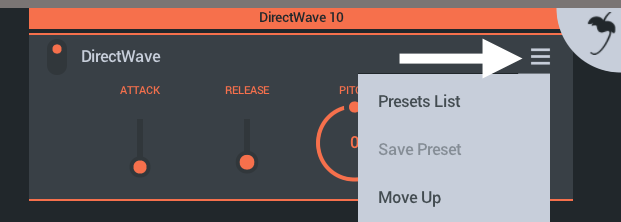
- Custom drum samples - FL Studio Mobile 4 | Custom Drum Samples