FL STUDIO BASICS
Controller Hardware
While the FL Studio based musician generally has little or no need for extra hardware, it's definitely worth considering a controller. Controllers are devices that send control signals to FL Studio to move the knobs, switches or play a plugin instrument like a synthesizer. For setting up a controller see the MIDI Settings Wizard or MIDI Settings page.
See here for more information on supported controllers.
NOTES:
- To link the FL Studio interface to an external controller, Right-Click the target knob/slider and select 'Link controller' from the menu and then move the physical knob on the external controller interface.
- FL Studio stores all note activity from external controllers from the past 3 minutes. This can be dumped to the Piano roll at any time using the 'Dump score log to selected pattern' command. Never lose that perfect improvisation again!
Types of Controllers
Depending on your background, experience and workflow there is a controller right for you.
Touch Controllers
Open the Touch Controllers using the View Menu > Touch controller (Alt/cmd+F7) or use 'View Touch Controllers' on Toolbar Shortcuts. Choose between a Keyboard or Pad style controller. The Controller will play the selected Channel and can be recorded to the Piano roll. Use touch or your mouse. More details here.
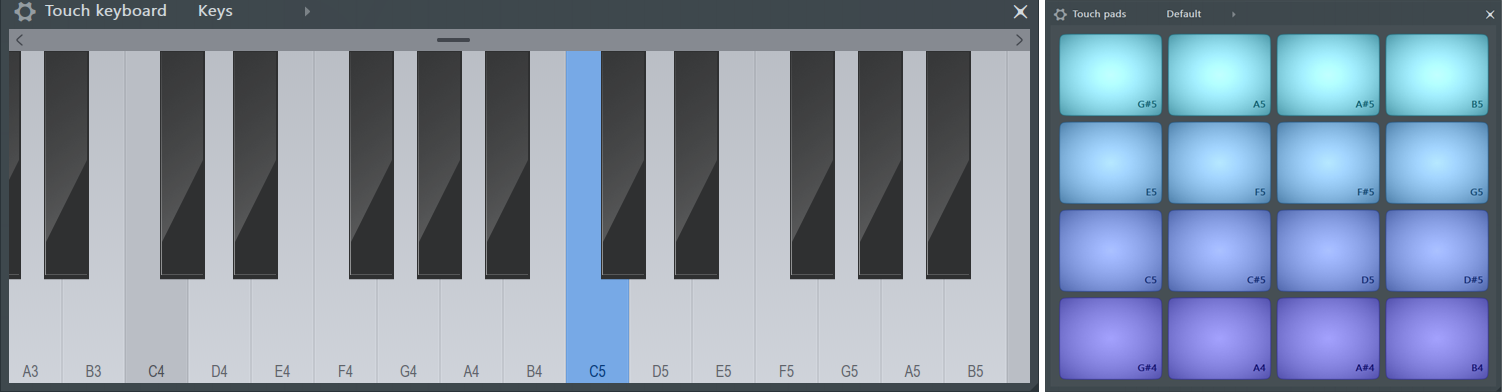
Typing keyboard
When the Toobar shortcut icons 'Typing keyboard to piano keyboard' option is selected, your Typing keyboard will function as a note keyboard. Right-Click the selector to change the octave range (up/down).
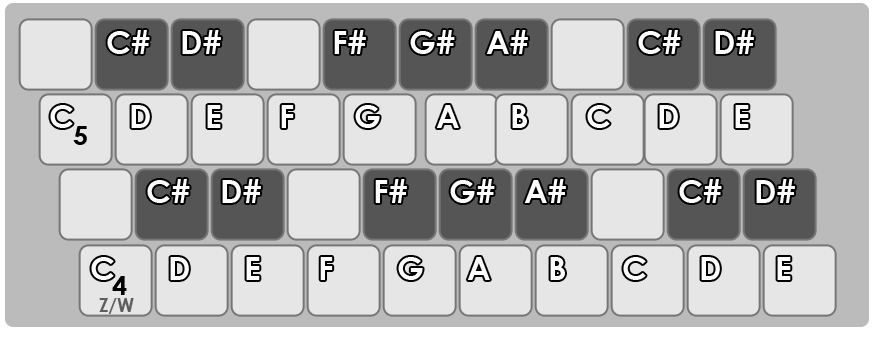
Keyboard Controllers

Many keyboard controllers provides 2 or more octaves, assignable knobs that can be linked to knobs and sliders in FL and is connected to your PC over USB. If you are a serious keyboardist then the sky is the limit.
Knob and Slider Controllers

If the idea of a piano keyboard isn't your style then there are 'knob and slider' based controllers. All those knobs and sliders makes for a lot of control. Connected to your PC by USB it can be linked to almost any knob or slider in FL Studio. Too easy!
Percussion / Pad

If you are percussion or MPC oriented then you may want a controller that you can tap, bash and hit.
MIDI Hardware

Similarly if you already have other MIDI hardware then that can be used as a controller too. See the MIDI setup wizard for details on connecting MIDI hardware to your PC, a USB to MIDI 5-Pin DIN adapter may be required.