WAVE EDITOR / RECORDER
Blur Tool
The Blur Tool works in a similar way to the Convolution Reverb, by multiplying an impulse sound (in this case, noise), with the waveform. The impulse function is cross-multiplied with the source in a moving average, to smear or 'blur' the sound. The multiplier function is determined by a user-selectable envelope. To retain a sound closer to the original, use narrower shaped envelopes.
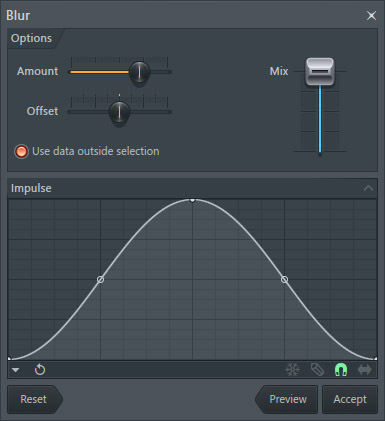
To Open the Blur Tool
To open the tool you can either Left-click on the Blur Tool button
![]() , press
Ctrl+B inside the Editor, or use the
Tools > Spectral > Blur option.
, press
Ctrl+B inside the Editor, or use the
Tools > Spectral > Blur option.
Options
- Amount - Adjusts the width of the convolution window; a greater amount means more blurring.
- Offset - Adjusts the time offset between the source wave and the blurred section.
- Mix - Adjusts the level of the dry to wet signal.
- Use data outside selection - Only applies when a selection is made in the Editor sample edit window. This includes sample data immediately outside and adjacent to the selected region to improve the blend between the selection and surrounding sample data.
- Accept - Applies the settings to the wave. To undo the blur, press Ctrl+Z.
Impulse
Envelope - Change the shape of the envelope to adjust the convolution function. The default 'Gaussian' function creates a smooth blur. A wider function generally creates more blurring and a narrower function less blurring. Experiment with different shapes to alter the blur texture.
Action button
- Preview - Audition the current settings.
- Accept - Process and paste (replace) the original selection.