MIXING & EFFECTS
Distructor
Distructor is a modular plugin that takes the distortion from, Harmor, Blood Overdrive, Fast Dist, Soft Clipper plus the Bit and Rate reduction from Delay 3. Then adds the filters from FLEX, Choruses from Delay 3 and wraps it all in Speaker Cabinets using Fruity Convolver.
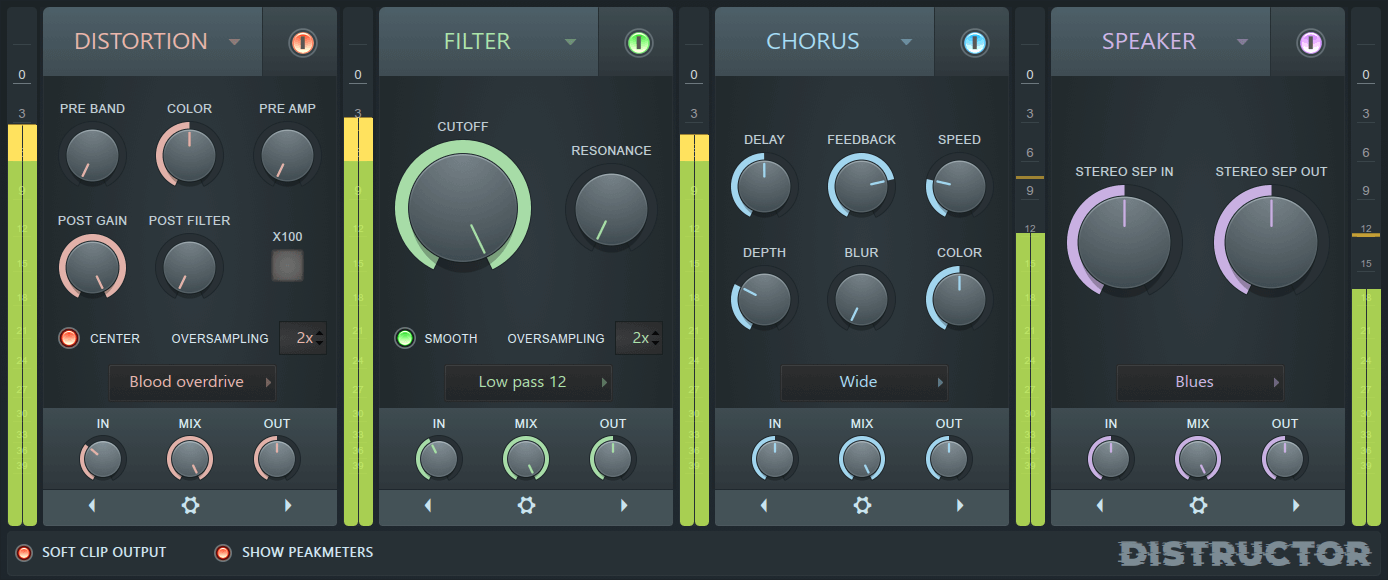
NOTE: Four slots are available with 4 modules. Use 4x the same module or any combination of the four. Most modules can have several models or algorithms (selected from the drop-down menus). Signal flow is from left to right in the plugin.
Parameters
Global / Common Controls
- Switch (top) - Disable / enable the effect module.
- Add/Remove Modules - Click the gear icon at the bottom of the Module slots to remove modules. Click the + icon below an empty slot to add one.
- In - Input level to the module.
- Mix - Left (0%) is dry and Right (100%) is the full wet mix of the effect.
- Out - Output level to the next module, or plugin output if it is in the far-right position in the rack.
- Move Modules - Click the left/right arrows below Module slots.
- Soft Clip Output - Applies soft clipping to the final output.
- Show Peakmeters - So you can disable them and not get blinded by the flashy lights.
Distortion
Overdrive distortion using classic and modern techniques. Controls shown on the module will change depending on the selected model. Distortion algorithms include those found in Harmor, Blood Overdrive, Fast Distortion, Soft Clipper, Waveshaper, Delay 3 (distortion, sample rate / bit depth), Transistor Bass and new algorithms - Wavefolder (folding distortion), Aperture (warping distortion), and Abrasive (noise modulation distortion).
Distortion models
- Blood overdrive - Based on Blood Overdrive.
- Soft Clipper - Based on Soft Clipper.
- Harmor - Based on Harmor algorithms: Classic, Flathat, Cube, Log, Softsat, Rubber, Ribbon, Sincrush, Bitcrush and Bitjam.
- Distructor - Wave folder, Aperture and Abrasive.
- Crusher - Rate Crush: Sample frequency. Higher values will reduce high-frequency fidelity and add 'aliasing' noises. Bit Crush: Higher values will add a crunchy, grainy quality to the sound.
Filter
Controls shown on the module will change depending on the selected model. Source plugins include FLEX and Love Philter.
- Cutoff - Center frequency at which the filter acts.
- Res - Filter resonance, a peak at the cutoff frequency.
Models
- Low pass 6 - Low pass, 6 dB per octave slope, starting at the Cutoff frequency. Resonance parameter - None.
- Low pass 12 - Low pass, 12 dB per octave slope, starting at the Cutoff frequency. Resonance parameter - Active.
- Low pass 12 Alt - Low pass, 12 dB per octave slope, starting at the Cutoff frequency. Resonance parameter - Active.
- Low pass 24 - Low pass, 24 dB per octave slope, starting at the Cutoff frequency. Resonance parameter - Active.
- Low pass 24 Alt - Low pass, 24 dB per octave slope, starting at the Cutoff frequency. Resonance parameter - Active.
- High pass 6 - High pass, 6 dB per octave slope, starting at the Cutoff frequency. Resonance parameter - None.
- High pass 12 - High pass, 12 dB per octave slope, starting at the Cutoff frequency. Resonance parameter - Active.
- High pass 12 Alt - High pass, 12 dB per octave slope, starting at the Cutoff frequency. Resonance parameter - Active.
- High pass 24 - High pass, 24 dB per octave slope, starting at the Cutoff frequency. Resonance parameter - Active.
- Band pass 12 - Band pass, 12 dB per octave slope, starting at the Cutoff frequency. Resonance parameter - Active.
- Band pass 12 Alt - Band pass, 12 dB per octave slope, starting at the Cutoff frequency. Resonance parameter - Active.
- Low shelf - Boost/cut all frequencies below the cutoff (like a Bass control). Resonance parameter - Boost/Cut.
- High shelf - Boost/cut all frequencies above the cutoff (like a Treble control). Resonance parameter - Boost/Cut.
- Notch - Very narrow band of frequencies are cut at the Cutoff frequency (Cut a narrow band of frequencies). Resonance parameter - Width.
- Peak - Very narrow band of frequencies are allowed through at the Cutoff frequency (Boost narrow band of frequencies). Resonance parameter - Boost.
- Phaser 1 - Phasing effect. The phasing is under the control of the Cutoff knob. Resonance parameter - Spread. 5 stages.
- Phaser 2 - Alternative phasing effect. The phasing is under the control of the Cutoff knob. Resonance parameter - Spread. 4 stages.
- Phaser 3 - Alternative, alternative phasing effect.. The phasing is under the control of the Cutoff knob. Resonance parameter - Spread. 6 stages.
- Vowel - Resonant filter that can make spoken vowel type resonances ('AEIOU' vocal effect). Use the Cutoff to change the A,E,I,O,U sound. Resonance parameter - Shift/offset.
- Comb+ - Series of very narrow band peaks. Looks like a comb. Resonance parameter - Intensity.
- Comb- - Series of very narrow band cuts. Looks like a comb. Resonance parameter - Intensity.
- All pass - Changes the phase of frequencies in the sound, without actually cutting or boosting any (Shifts phase of frequencies around the cutoff. Try with 50% mix). Resonance parameter - Width.
Chorus
Chorus is an effect created by the slight detuning of one or more delayed copies of the input sound (similar to a choir of voices). Controls adjust the rate, time offset, shape and depth of detune.
- Delay - Sets the minimum delay between the chorus voices. The chorus delay will be swept between delay and delay+depth. For 'deep' chorus effect, set this parameter to low values.
- Feedback - The amount of mixing of the delayed voice with the original. Strength of chorusing.
- Speed - Sets Chorus modulation speed.
- Depth - Setting the 'Depth' to higher values will create heavier modulation of the inter-voice delay.
- Blur - Number of chorus voices. More will sound blurred and diffuse.
- Color - Filter. Left low pass, right high-pass.
Models
- Mono - Mono Chorusing effect. Chorused voices are the mono sum of the Left and Right Channels.
- Stereo - Stereo Chorusing effect. Chorused voices are stereo with feedback, likewise, per Channel. The input Left and Right Channel stereo content is also maintained.
- Wide - Enhanced stereo Chorusing effect. Chorused voices are mixed stereo. If you are using a stereo source you will hear the Channels swap was the Chorus is detuned, resulting in a wider sound.
AMP/CAB
Simulates amplifier/cabinet (speaker) combinations and is based on convolution algorithms (impulse response technology). See Fruity Convolver for a deeper discussion of this subject. Controls shown on the module will change depending on the selected model.
- Stereo Sep In - Controls the stereo spread of the incoming signal.
- Stereo Sep Out - Controls the stereo spread of the outgoing signal. Depending on the cabinet used in the simulation this may add its own stereo imprint (more or less).
Plugin Credits:
Code: Pierre / Christophe
User Interface: Pierre / Christophe