MIXING & EFFECTS
Gross Beat
Play with time! Gross Beat is a real-time, audio-stream playback, pitch, position and volume manipulation effect. Gross Beat stores audio in a 2-bar rolling buffer controlled by 36 time and 36 volume mapping envelopes for easy beat-synced glitch, stutter, repeat, scratching and gating effects. Welcome to Gallifrey Time Lord!
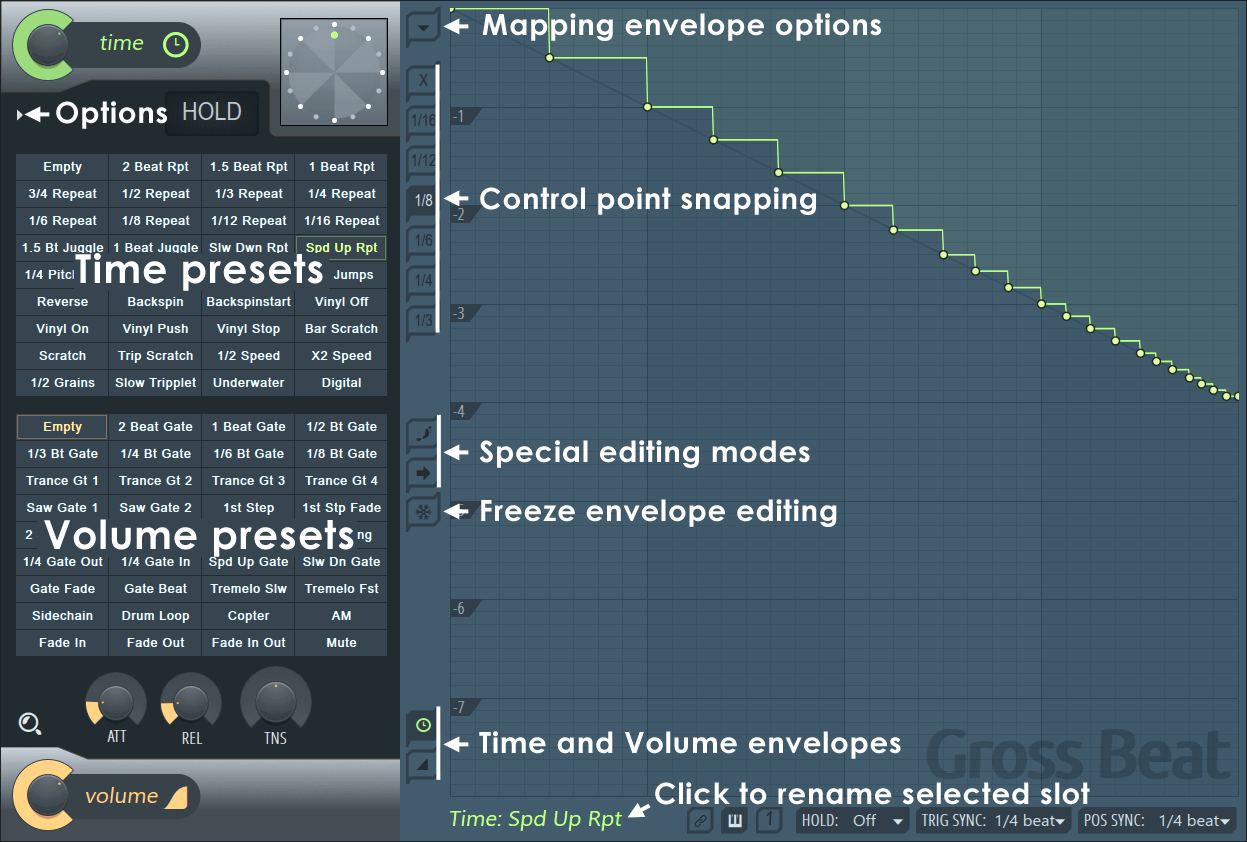
VST Hint Bar
Main Options
Time Settings
Volume Settings
These controls relate to the Volume mapping envelopes.
Volume Slots
Slots 1 to 36 (orange) hold user-definable Volume mapping envelope presets. These slots are pre-assigned to MIDI keys and can be switched live from your controller keyboard (starting from Slot 1 = C2) OR slot changes can be automated by Right-clicking any slot and linking to internal or external controllers. NOTE: Volume slots can be linked to the corresponding Time slot number, use the link setting (bottom middle of the mapping area), in order to create combined Time + Volume presets.
- Edit a slot - Select the slot by clicking it with your mouse. Edit the associated mapping envelope to the right. These changes will be automatically associated with the selected slot.
- Move a slot - Right-click the slot button and select Move slot left / Move slot right from the pop-up menu OR hold CTRL to swap the selected slot with the next slot clicked.
- Rename a slot - Left-click on the slot name in the bottom-left corner of the Mapping area (as shown in the screenshot above) OR click on the slot with the middle-mouse button.
Volume Knobs
The volume knobs are 'multiplier' controls applied to the Volume mapping envelopes. They are useful for applying global ADSR tweaks to the volume dynamics of all Volume mappings.
- ATT - Attack volume smoothing. Range: 0ms to 500ms.
- REL - Release volume smoothing. Range: 0ms to 1000ms.
- TNS - Tension adjustment (slope) setting. Range: -100% to 100%.
- Volume - Volume mapping envelope mix setting. Range: 0% to 100%
Automating Slot Selection
To control slot selection by Automation you can use one of three methods
(![]() video here):
video here):
- MIDI Controller keyboard (live) - Select Gross Beat and then play notes on your controller. C2+ will control the Volume slots, C5+ will control the Time slots.
- Automation envelope - Right-click anywhere on the Time or Volume preset slots and select 'Create automation clip'. Then select the type 'Hold' for Automation Clip control points. Finally select and Right-click slots to 'Copy value' then 'Paste value' to the Automation Clip Control Points.
- Fruity Keyboard controller (piano roll) - Add a Fruity Keyboard Controller to the project and then Right-click the Time or Volume slots and select 'Link to controller'. On the Remote control settings pop-up, from the 'Internal controller' menu select 'Kb Ctl (Fruity Keyboard Controller) - Note' and press 'Accept'. The Keyboard Controller notes can now be played from the Piano roll and Patterns added to the Playlist to control Gross Beat.
While editing and playing, slots will show three colors:
- White rectangle = Slot currently being edited.
- Green rectangle = Queued for playback.
- Green filled = Playing.
Envelope Mapping Panel
Plugin Credits
Code & Graphics: Didier Dambrin.
VSTi Port: Frederic Vanmol.
...watch out for falling satellites!