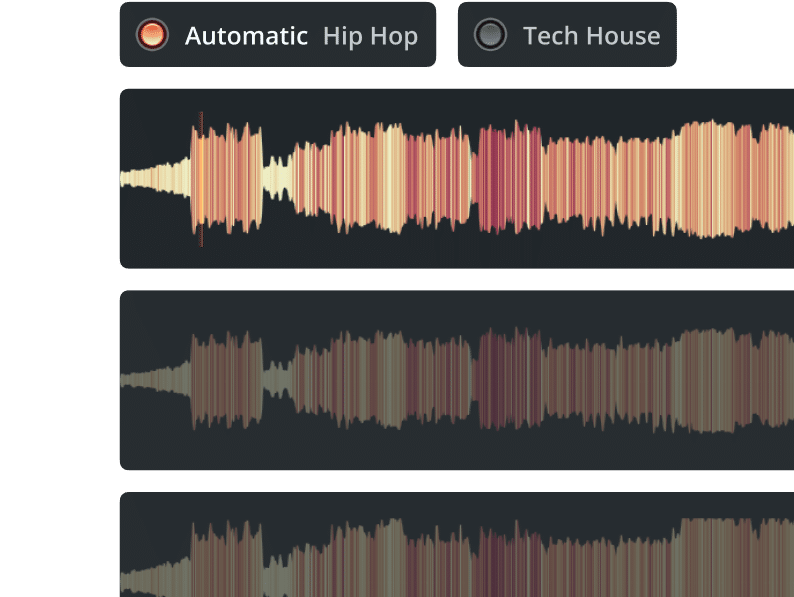NOW AVAILABLE
Create. Master. Release.
All in one, all inside FL Studio.
Stay in the creative flow with an extensive, deeply-integrated sample library, AI-powered mastering, and digital music distribution. No more need for credit-watching, expensive mastering, or swapping between apps – we built FL Cloud to keep you focused, from idea to release.

MEET FL CLOUD
Made for FL Studio
FL Cloud means fewer mouse clicks and more creativity. Enhance FL Studio with a range of deeply-integrated features that perfectly complement your favorite DAW.
Try FL Cloud for free
Both existing and FL Studio Trial users can try FL Cloud for free. Just download the time-unlimited FL Studio Trial or get the latest update.
New to FL Studio?
Get FL Studio 21.2 Trial
Try the free features
Get FL Studio 21.2 Trial
Try the free features
Open the ‘Sounds’ browser tab in FL Studio, create a free Image‑Line account, and start using the free features.
Already own a license?
Update to FL Studio 21.2
Activate your free month¹
Update to FL Studio 21.2
Activate your free month¹
Open the new ‘Sounds’ browser tab in FL Studio, sign in with your Image‑Line account, and enjoy all FL Cloud features, free for a month¹.
No credit card required.

SOUNDS
Sounds that never leave your side
Integrated directly into FL Studio, we built FL Cloud to give you all the sounds you need, when you need them, with unlimited² access to the world’s most producer-friendly sample library. Say goodbye to credit-counting.
Total FL Studio integration
Browse, preview, and add tempo-synced loops, matched to your target key, without ever leaving your project.
Credit-free subscriptions
No more counting credits – just download any sound you need, whenever you need it.
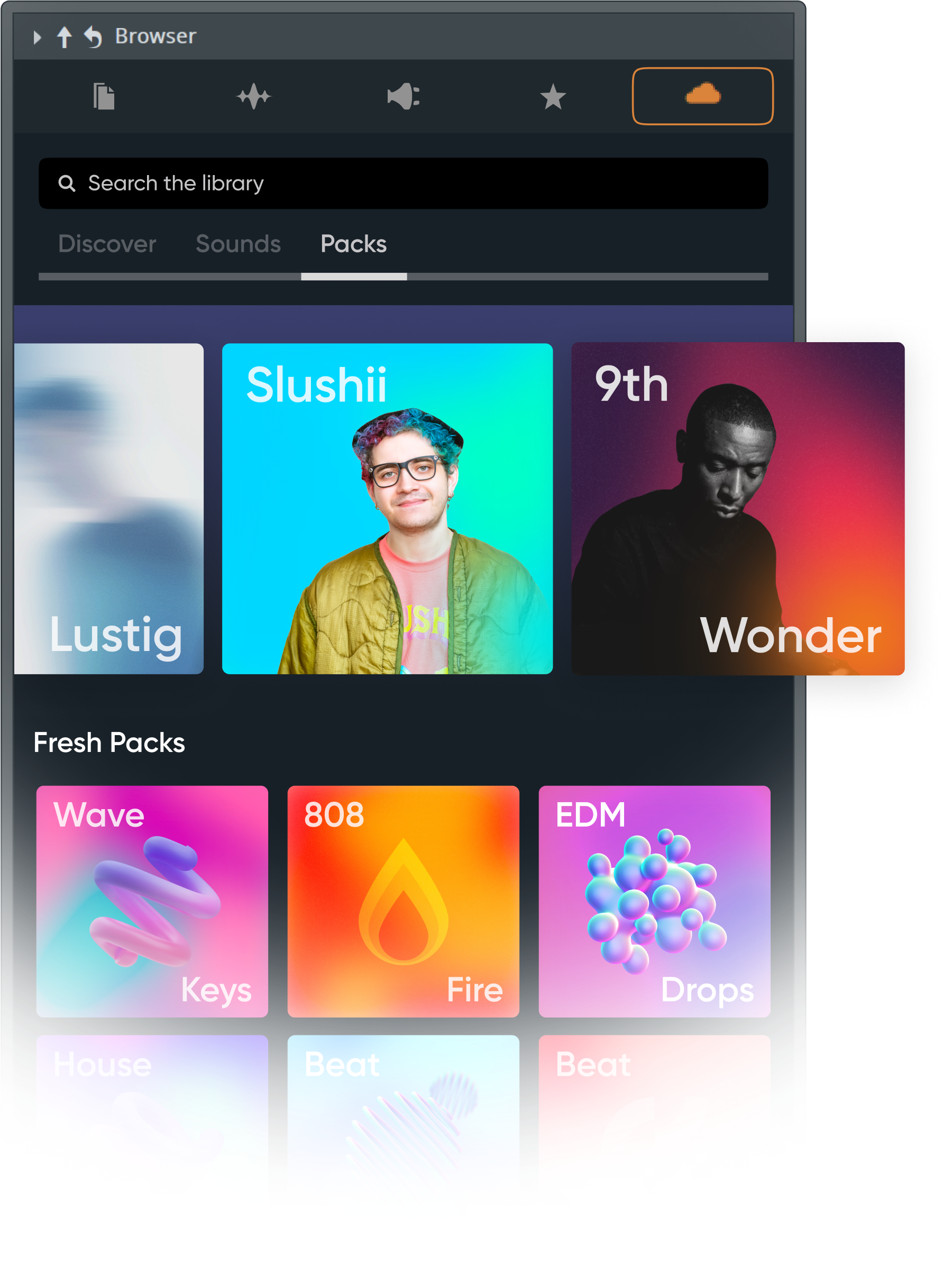
ARTIST PACKS
Their sounds.
Your tracks
FL Cloud’s ever-growing library delivers exclusive Artist Packs from some of the world’s top artists and producers. Start every session with fresh inspiration from the minds behind the world’s biggest hits.
100% exclusive
Entirely original samples, only available in FL Cloud.
Authentic sounds
Every Artist Pack is produced – and used – by the artists themselves.
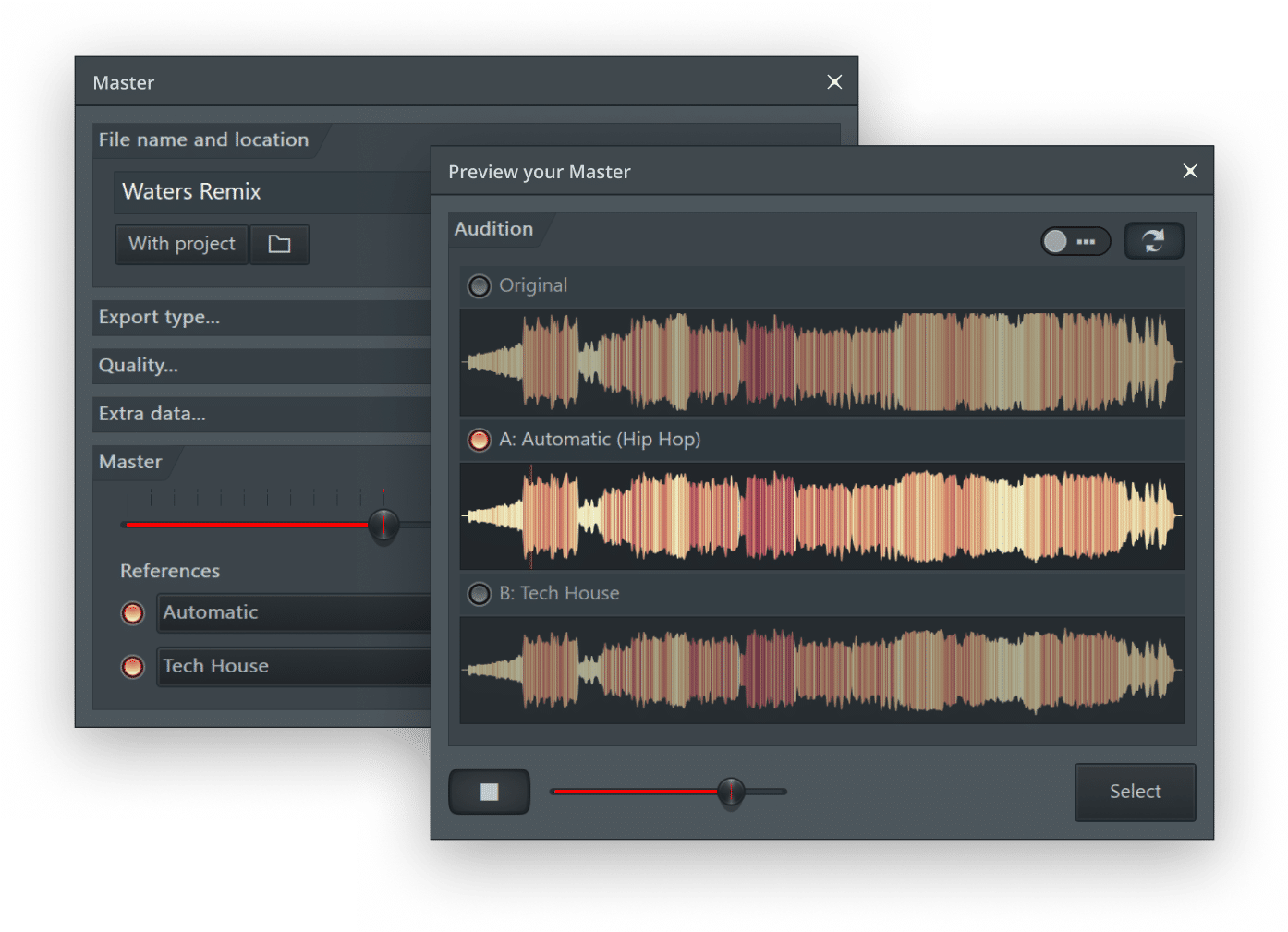
AI-powered MASTERING
Master your tracks in seconds
Get your music ready to be heard with AI-powered mastering from FL Cloud. Genre presets match your masters to the ideal dynamic and frequency balance for all major styles. A streamlined control then ensures your tracks play back perfectly, with loudness optimization for Spotify, Apple Music, and more.
Genre presets
Make sure your tracks sound right for your genre with tailored presets.
Streaming optimization
Master your music to the ideal loudness level for your favorite streaming platform.
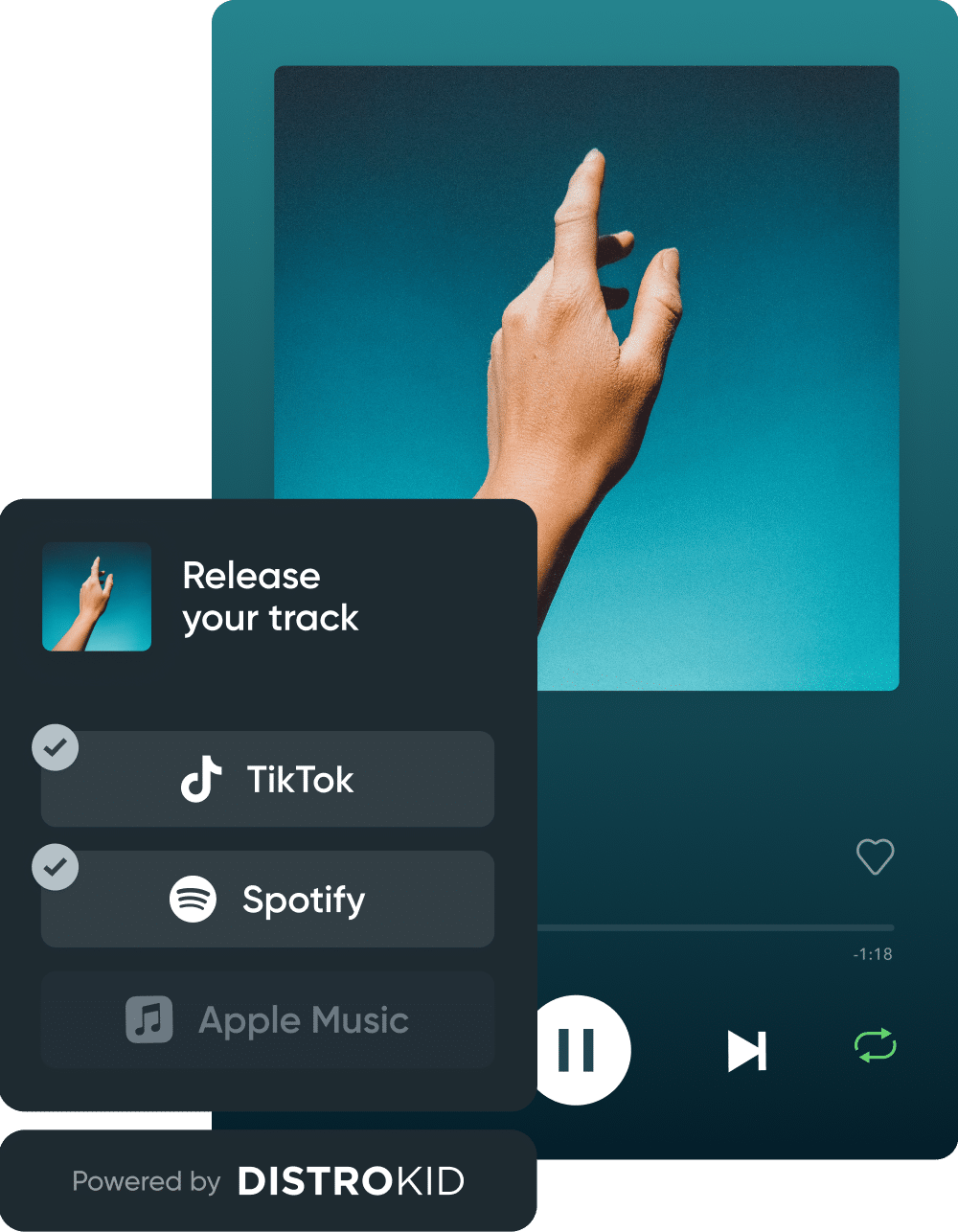
distribution
Your music on every major streaming platform
Your music deserves to be heard. Our exclusive partnership with DistroKid lets you get your music straight onto Spotify, Apple Music, TikTok, and many more.
Keep 100% of your earnings
You keep all of the royalties paid out for your music.
Unlimited distribution
Release as many tracks as you like, as often as you like.
Available Today
Get FL Cloud today
Your FL Cloud subscription includes access to the full sounds library (including Artist Packs), AI-powered mastering, and distribution.
Please note, FL Cloud does not include an FL Studio license, purchase separately.
Monthly
Paid monthly
Cancel anytime
- Unlimited downloads²
- Exclusive Artist Packs
- Downloaded sounds are yours to keep
- AI-powered mastering
- Unlimited distribution,
powered by DistroKid
Save 58%
Annual
$49.99
Paid annually
- Unlimited downloads²
- Exclusive Artist Packs
- Downloaded sounds are yours to keep
- AI-powered mastering
- Unlimited distribution,
powered by DistroKid - Save 58% with annual payment
Need a quick boost of inspiration?
Our Credit Packs allow you to buy credits in bulk, with a one-time payment. Credits never expire and can be spent on any sound in our full library.
Credit Pack 100 credits
Download any sound, no subscription
$
10
.99
Questions? Answers.
What is FL Cloud?
Made for FL Studio, FL Cloud is a powerful service delivering paid subscribers unlimited downloads from a cloud-based sound library, unlimited use of AI-powered mastering (featuring genre-customization), and digital distribution of an unlimited number of tracks, powered by DistroKid. Non-subscription users can also take advantage of unlimited downloads from a much smaller, curated library, and unlimited AI-powered mastering (without genre customization).
What are the benefits of having FL Cloud integrated into FL Studio?
FL Cloud integration inside FL Studio offers a number of benefits. For a start, you will not have to leave FL Studio, swap between apps, or go to websites to browse for samples. This really helps keep you in the flow. Also, all loops will be automatically tempo-synced, so, as you browse through them, you can hear exactly how each sounds in your project. They can then be dragged directly into your project, even keeping the correctly-adjusted BPM, if you wish. These are just a few of the key advantages, and as we expand the features and capabilities, this list will grow and grow.
What is included in an FL Cloud subscription?
Paid subscribers get access to an integrated sounds library (including exclusive Artist Packs), enhanced AI-powered mastering with genre-customization presets, and distribution. Non-subscribers get access to a much smaller, curated library of sounds, taken from the full library, plus AI-powered mastering with a default preset. Non-subscribers can also buy Credit Packs to download any sound they like from the full library.
Do I need to ask for permission to use FL Cloud samples in my productions?
No, carry on. All sample content you download from FL Cloud using your account is royalty-free. If the FL Cloud system allows you to download it to your local drive, it’s cleared for your use. You also keep the right to use any sound you have downloaded during your subscription or with your credits, even if you’re no longer an FL Cloud user.
Is there anything I can’t do during my free one-month FL Cloud Trial subscription?
There are absolutely no additional restrictions during your free one-month FL Cloud Trial subscription. During this time you have full access to the sounds, enhanced, AI-powered mastering, and unlimited distribution, powered by DistroKid.
Will my Trial automatically turn into a subscription?
No. You will not automatically be subscribed or billed at the end of your trial. We think you should only be subscribed when you actively choose to start a subscription, not because you forgot to cancel before the end of your one-month Trial. You do not need to supply your credit card details for the sounds or mastering features. For distribution, DistroKid’s system will require some additional details, including credit card details. However no payment will be taken by them unless you choose specific add-on services called DistroKid Extras.
TIME-LIMITED OFFER
Buy FL Studio, get one month of FL Cloud
Start your journey with a free month of sounds, unlimited AI-powered mastering, and distribution.
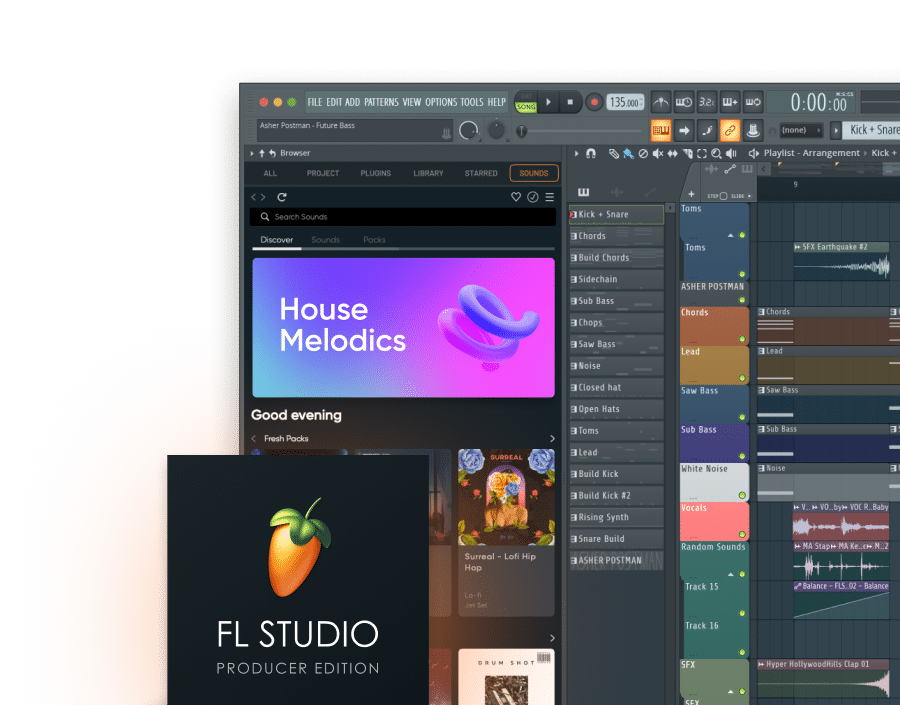
Terms & Conditions
1. Your free trial period ends 30 days after activation.
2. FL Cloud users may experience a slowdown of the download rate from the Sounds feature if they exceed fair and reasonable usage in comparison to the majority of the users. This is to ensure an equitable performance experience for all.